About the Compass | ||
| ||
The sections below are available:
 Me: Reveals roles and apps
already available to you. Start your apps
from here. It provides the following subsections:
Me: Reveals roles and apps
already available to you. Start your apps
from here. It provides the following subsections:- As a System of Operations lets you access your
already-available roles, and apps.
For more information see, About Roles, About Apps, and Defining Favorite Apps.
- As a Business Model lets you access services that help you developing your business environment.
- As a System of Operations lets you access your
already-available roles, and apps.
 COMPANY: Reveals roles available within your company. Request new roles from
here.Note: If this section is hidden, and you need to request a role contact your administrator.
COMPANY: Reveals roles available within your company. Request new roles from
here.Note: If this section is hidden, and you need to request a role contact your administrator.If you have access to several plattforms and want to check whether you can request a role in another platform, click , and select either of the following:
Note: Platform selection is only available when accessing your 3DEXPERIENCE platform using a browser. By default when working in a native-app environment, your apps are those linked to the current platform.- All Platforms. Lets you to select another
platform from the app's context menu
 . You can set a different platforms for each
of your apps.
. You can set a different platforms for each
of your apps. - Select Platform At App Launch. Forces the
platform selection when you launch an app or drag a dashboard app
 to a dashboard.
to a dashboard.
For more information, see Requesting a Role, and About Apps.
- All Platforms. Lets you to select another
platform from the app's context menu
 WORLD: Discover the entire Dassault Systèmes
solutions portfolio and learn more about its values.
WORLD: Discover the entire Dassault Systèmes
solutions portfolio and learn more about its values.- As a System of Operations lets you discover a complete description
of the 3DEXPERIENCE portfolio, along with roles, and apps. Click a portfolio to discover its content.On the cloud only: You can buy some of the roles described in each portfolio. Click a portfolio, a role, and on the upper-right of the role description, click Buy, select for example, the 3DEXPERIENCE Collaborative Innovation portfolio then the Collaborative Business Innovator role and click
 .
.While browsing the portfolio, you can see the number of items that you have already added to your Cart at the bottom of the page. To access your cart content, click
 .
.Each role may be available on premises or as a public cloud solution. By default, both solutions are selected when browsing a role detail. Click
 or
or  alternatively to filter the available apps/roles of each
solution.
alternatively to filter the available apps/roles of each
solution. - As a Business Model lets you access services that help you developing your business environment.
- As a System of Operations lets you discover a complete description
of the 3DEXPERIENCE portfolio, along with roles, and apps. Click a portfolio to discover its content.
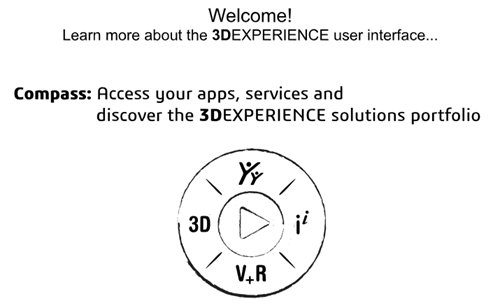
Some native apps use the Play button to start their own experiences.
Whenever a compatible app is selected, and even if the Compass is closed,
its
color becomes light-blue as shown below.

Click it to start the experience provided by the app.