-
From the Rendering Scene Design section of the action bar, click Create and Apply Decal
 . .
- In the Decal Title box, enter the name of the new decal.
- Click OK.
- Use the context toolbar to select the level at which you want to apply the decal.
- Click either:
The decal is applied on the selected geometry. It is attached to the root product, like a material, and is identified by the  symbol.
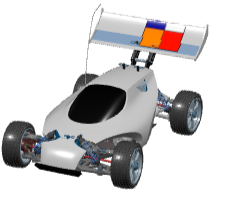
-
To adjust the decal scale and position afterward without opening the
Decal Appearance Domain dialog box, use the
3D Manipulator that can be displayed using one of the
following two methods:
|