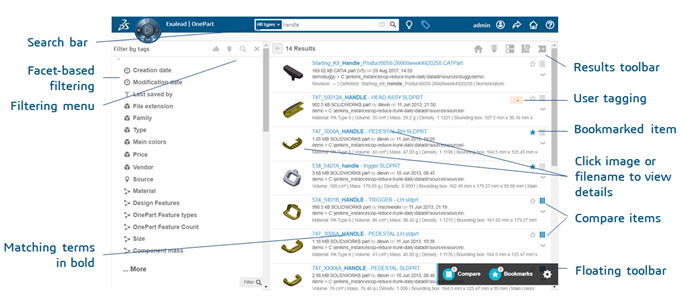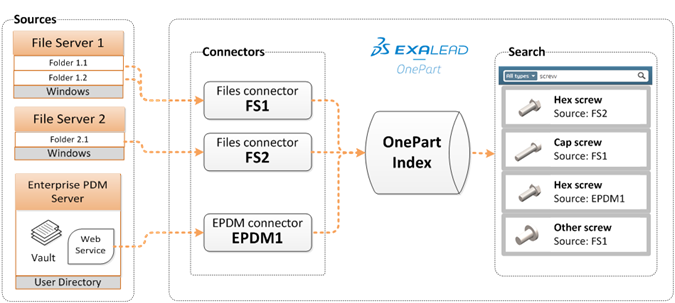Below is a list of important terms used in this documentation.
OnePart Console is the recommended user
interface for configuring data sources and importing your content. You must
have
OnePart Administrator rights to access the
OnePart Console.
CloudView Administration Console is the main
interface for configuring data sources, indexing options and search processes
in the
Exalead CloudView platform on the which the
OnePart application is built. To access:
Corpus refers to the collection of documents,
coming from one or several data sources that needs to be indexed.
The Data Model
defines how documents are stored in the
Exalead CloudView index. It provides a way to map the relevant
document metas available in your corpus to specific properties grouped by
classes. The data model defines how data will be stored in the index, and how
it will be used at search time.
Documents can be defined as all the objects to
be indexed by
Exalead CloudView, regardless of file or entity type in the data source. For
example, HTML, JPG or CSV files, database records are all considered documents
within
Exalead CloudView, since they are all converted into a
Exalead CloudView-specific document format (also known as a
PAPI document) after being scanned by a connector.
Items are the objects to be indexed by
Exalead CloudView, regardless of file or entity type in the data source. For
example, in
OnePart, 3D CAD files, JPGs, PDFs are all considered items in the index.
Facets are used to narrow search results. Use
them to drill-down into an area, such as language, author, or file type. They
are typically used in dashboard analytics widgets, or in the Refinements panel
for enterprise search.
Index is an efficient structure used by
Exalead CloudView to store information about the items it has analyzed. When users
issue search queries,
Exalead CloudView quickly and easily finds the results within this structure.
Queries are the search requests sent to the
Exalead CloudView search engine and processed according to a specified search
logic.
Security in
Exalead CloudView has different levels:
-
Document-level security ensures that
documents which users are authorized to view are displayed as search results
from the
Exalead CloudView index.
-
Parent/Children relationships are more severely constrained in
OnePart than in the authoring software. In some cases, authoring
software (such as SolidWorks or CATIA) may reconstruct children links where
OnePart shows "unknown" children.