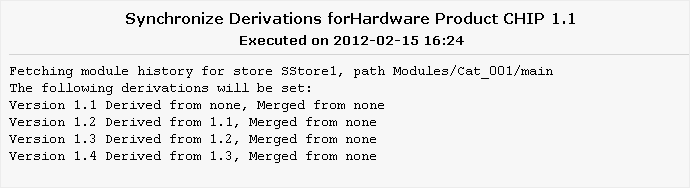-
From the toolbar, select .
- If not all revisions are connected to the same DesignSync object, the command fails with a descriptive error message.
- If all revisions are connected to the same DesignSync object, the command attempts to synchronize the derived revisions between the two systems by identifying the correct version history from DesignSync and applying it to the revisions in Defect Management and Collaboration. It then displays a report showing the results, such as:
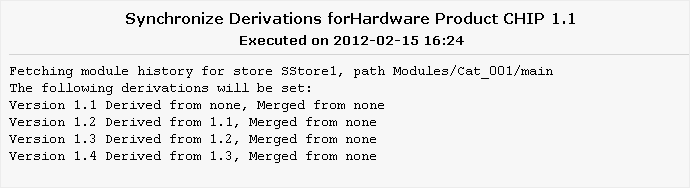
- Close the results window.
The system uses selector values to identify DesignSync versions rather than revision names. The process also takes into account that not all DesignSync versions are necessarily present in Defect Management and Collaboration. For example, it may need to link a revision 1.4 directly to revision 1.6, even though in DesignSync there is a revision 1.5. This action never creates new revisions in Defect Management and Collaboration.