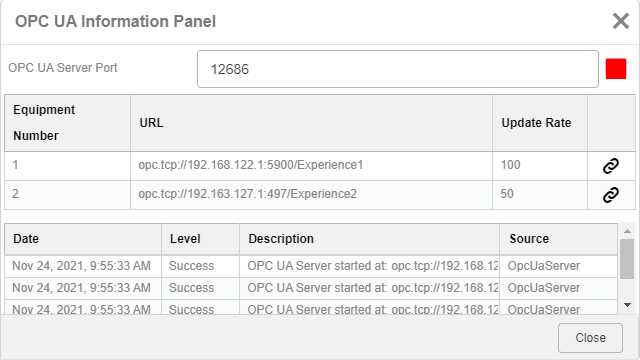What's New | ||
| ||
R2022x FD01 (FP.2205)
- The look of the Experience Tree is reviewed.
Enhancing User Interface of the Experience Tree
Benefits: The Experience Tree is enhanced for a better readability
and for homogeneity with the other apps.
For more information, see
About Experience Tree
R2022x GA
- You can now communicate over OPC UA protocol with other tools by defining Systems Experience Validation as a client or as a server.
- You can automatically create all the links between a selected scenario document and the instances impacted by this scenario.
- Managing Messages Display During the Execution of Scenario Documents
- The simulation is automatically stopped when the execution of all scenario documents end.
Supporting OPC UA Protocol
Benefits: You can now exchange data between multiple simulations by using OPC UA
standard.
For more information, see
Managing OPC UA Information Panel
Automatically Connecting Scenario Documents
Benefits: You can now easily connect scenario documents.
For more information, see
Edit a System Experience
Benefits: You can now have a better control on error reporting during
executions.
For more information, see
Edit a System Experience
Simulation Stop
Benefits: You can now know, without performing any action, when all the scenarios have
stopped.
For more information, see
Execution