Graphic Replacement for Planning Break | ||||
|
| |||
You can customize generative view style parameters for panning breaks. These parameters are shared by all structure apps. Customizing parameters in this file affects the appearance of your drawings and is an administrator's task.
For the sample GVS files, see 3DEXPERIENCE Native Apps Content Reference Guide: Samples for Drafting.
Sample XML File
In the sample XML file, the generative view style parameters for planning break are located at the AnyView and EndView sections of plate.
PlanningBreakSymbol
- Draw
- Indicates the object is to be extracted. Yes or No
- ChapterName
- Indicates the name of the chapter containing planning break symbols within the drawing symbol.
The default value is PlanningBreak.
- SymbolName
- Indicates the name of the detail within the catalog to instantiate for planning break.
The default value is Default_PlanningBreak_Symbol.

- ReferenceScale
- Indicates the scale to set the planning break detail.
By default, the value is set to 1.0.
- Orientation
- Indicates the orientation of the planning break. normal or invert
Top View Orientation End View Orientation normal 
The planning break symbol indicate left to right and top to bottom. 
invert 
The planning break symbol indicate right to left and bottom to top. By default, the value is set to normal.
- MinimumDistance
- Indicates minimum length of line for the drawing symbol.
By default, the value is set to 100 mm.
- Density
- Indiacates number of symbol have to drawing per 1 meter.
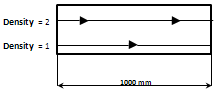
By default, the value is set to 1 nb/m.
Note: The density is used in Anyview mode only.