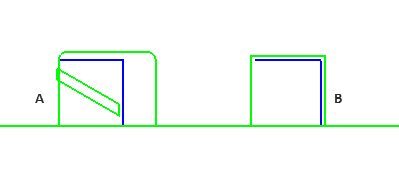Graphic Replacement for Slots and Collars | |||||
|
| ||||
You can customize generative view style parameters for slots and collars. These parameters are shared by all structure apps. Customizing parameters in this file affects the appearance of your drawings and is an administrator's task.
For the sample GVS files, see 3DEXPERIENCE Native Apps Content Reference Guide: Samples for Drafting.
Sample XML File
In the sample XML file, generative view style parameters for slot are located at the AnyView section of plate and SideView section of stiffener and stiffener on free edge.
The slot is represented by SlotContour, where it is completely projected into the penetrated element during the drafting process. If there exist a collar along with the slot, the drawing of the collar is generated.
SlotContour
- Draw
- Specifies whether to draw the slot contour and collar contour.
 By default, it is Yes.
By default, it is Yes.