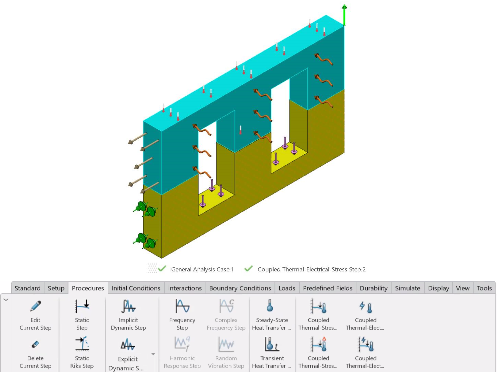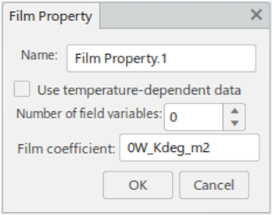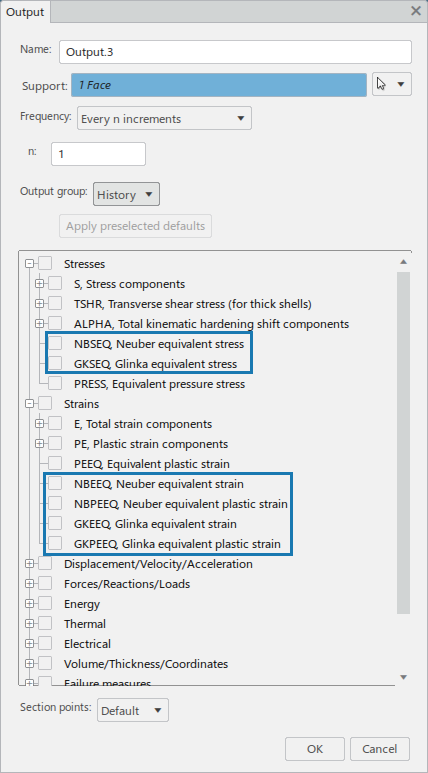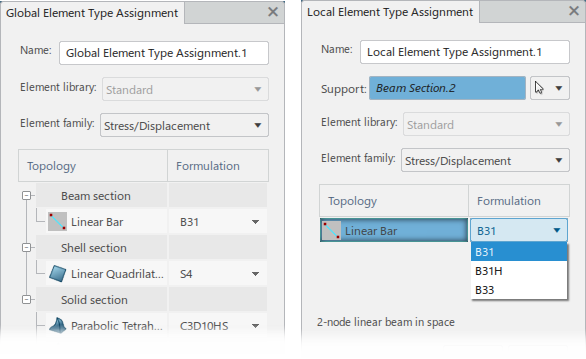What's New | ||
| ||
R2022x FD01 (FP.2205)
- You can now run fully coupled multiphysics simulations using the 3DEXPERIENCE platform.
- You can now define electrical currents and electrical conduction properties (for contact interactions).
- You can now define a film property for your thermal simulations.
- For all types of analysis cases, some options in the action bar were relocated to new or different sections.
- You can now request Neuber and Glinka stress and strain output for evaluations of plasticity corrections.
- You can now define spot weld sets and simulate their useful life using a Verity fatigue simulation.
- You can now define the mean stress correction for individual weld fillet sets and weld line sets. You can also specify the default method for mean stress correction for either feature.
- You can now take advantage of functionality from the Abaqus keyword interface that is not yet supported on the 3DEXPERIENCE platform.
Fully Coupled Procedures
Benefits: The addition of coupled procedures expands the types of simulations that you
can realistically model.
For more information, see
Coupled Thermal-Stress Steps
Coupled Thermal-Stress Explicit Steps
Coupled Thermal-Electrical Steps
Coupled Thermal-Electrical-Stress Steps
Support for Electrical Physics
Benefits: Support for electrical physics allows you to simulate problems in which there
is joule heating.
For more information, see
Body Currents
Concentrated Currents
Surface Currents
Contact Properties
Film Properties
Benefits: Film properties allow you to define the film coefficient as a function of
temperature and field variables.
For more information, see
Film Properties
Improved Organization of Action Bar Options
Benefits: The reorganization of the action bar
options improves your experience navigating the app.
For more information, see
User Interface: Action Bar
Output Requests for Plasticity Corrections
Benefits: Neuber and Glinka plasticity corrections provide an estimate of plasticity
solution of a model that is analyzed with purely elastic material properties. They use
less computation resources compared to running a nonlinear simulation. You can use them
in durability analyses for life predictions based on elastic solution and for concept
design optimization workflows.
For more information, see
Plasticity Corrections
Durability: Verity Fatigue Life Simulation for Spot Weld Sets
Benefits: The ability to model fatigue for spot welds is an important aspect of the
design process in models where they are commonly used, such as in the bodies of cars and
trucks.
For more information, see
Defining Spot Weld Sets
Durability: Mean Stress Correction for Weld Fillet Sets and Weld Line Sets
Benefits: Specifying the mean stress correction method for individual weld fillet sets
and weld line sets lets you describe more realistic fatigue behavior for welds.
For more information, see
Defining Weld Fillet Sets in Durability Analysis Cases
Defining Weld Line Sets
Keyword Editor
Benefits: The keyword editor enables you to complete additional simulation workflows
without leaving the 3DEXPERIENCE platform.
For more information, see
Creating a Keyword Edit
R2022x GA
- You can now review and edit element types using the new Element Type Assignment dialog box.
- You can now run structural and durability simulations using the new Durability and Mechanics Engineer (FHM) role, which provides access to embedded licensing with up to 32 cores.
- You can now perform Verity weld fatigue life predictions for advanced weld line configurations in solid meshes, and you can select line fasteners as the location where a weld line set resides.
- To help you find the reference information you need to use the content delivered along with your app, you can consult the 3DEXPERIENCE Native Apps Content Reference Guide. For more information, see 3DEXPERIENCE Native Apps Content
Revised Supports for Element Type Assignments
Benefits: Using section definitions for element type assignments, combined with an
improved user interface, provides greater flexibility and makes it easier to review and
update element assignments.
For more information, see
About Element Types
Assigning Element Types
Durability: New Durability and Mechanics Engineer Role With Embedded Licensing Using Up to 32 Cores
Benefits: Running simulations using this new role
provides simulation results faster and can take better advantage of high-performance
computing resources.
Durability: Support for Verity™ Solid Weld Line Sets and Line Fasteners
Benefits: The improved support for weld line sets lets you simulate weld fatigue life
for a wider range of workflows. The troubleshooting enhancements make it easier to
resolve problems with the mesh and model so that you can complete the simulation and
review the durability results.