The Self-Organizing Maps Algorithm | ||||||
|
| |||||
The algorithm that creates a self-organizing map starts by creating a grid of hexagonal bins arranged in a square. The dimensions of the square are , where . The maximum value of is 25. (If the data set contains more than 625 data points, Results Analytics positions the data in a 25 × 25 grid.)
The algorithm then attempts to cluster similar alternatives together using the following process: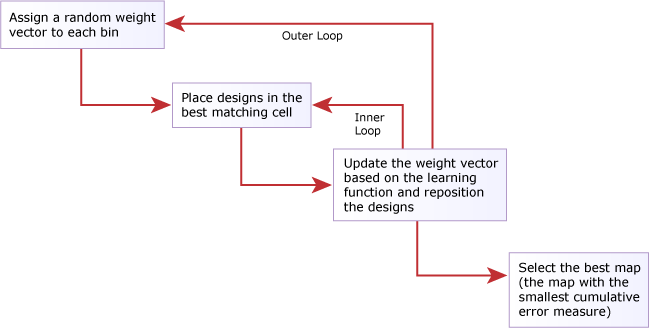
- Assign a random weight vector to each bin. A self-organizing map is created for each parameter, and the weight vector is the weight value assigned to the same bin location for each parameter.
- Find the best matching bin for each data point. The best matching bin has the minimum Euclidean distance between the value of the data point and the weight value assigned to the bin.
- Iterate on a process that uses a learning function to update the weight vectors and reposition the best alternatives accordingly (the inner loop). The learning function tries to create clusters of similar alternatives. After the iterations are complete or if the change in the weight vectors is very small, Results Analytics has created the best self-organizing map for that set of random weight vectors. (Results Analytics sets the number of learning function iterations to a fixed value that you cannot control.)
- Results Analytics then assigns a new set of random weight vectors to each bin and repeats the previous steps (the outer loop).
By default, Results Analytics repeats this process 10 times and, for each parameter, selects the best map from the 10 maps it generated. The best map is the map with the smallest cumulative error between the weight value of the bin and the value of the data point assigned to the bin. To accelerate the generation of the family of self-organizing maps, you can reduce the number of times Results Analytics repeats this process. Conversely, to increase the accuracy of the self-organizing maps, you can increase the number of times Results Analytics repeats this process. However, you will probably not experience much improvement in the accuracy of the maps beyond the default 10 iterations.