File Properties Dialog Box | ||||||
|
| |||||
General Tab
File name
Object Type - Object type selected or assigned by default at initial check in.
File Type
Location - Location in the local cache.
Size - File size.
Currently Checked Out by - Whether the document is checked out. If it is checked out, who checked it out.
Latest Iteration Number - The revision and iteration number of the file in the database.
Local Iteration Number - The revision and iteration number of the file in the local cache.
Attributes:: Read Only - If you have checked the document out, this attribute is cleared, indicating that you can edit the File Data Card values. If Read-only is selected, you cannot edit the File Data Card.
File Data Card Tab
The File Data Card Tab contains information that is specific to the file type (file extension). The content, layout, and options vary for different types of files. They can also vary if your administrator has developed customized cards for various file types.
Although file data cards can vary, they do display the Show file data card when a new file is saved check box if:
- You previously select the Show file data card when a new file is saved check box in the Options dialog box. This dialog box is accessible from the 3DEXPERIENCE menu.
- You subsequently save a new file in SOLIDWORKS by selecting Save or rename a previously saved file in SOLIDWORKS by selecting Save As.
Two sets of tabs control the card display:
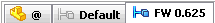 | The configuration tabs let you display data for different configurations of the file:
|
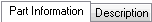 | The Information tabs (Part Information, Assembly Information, Drawing Information) display the metadata stored with the file. If the file is checked out to you, you can edit some of the fields on this tab. The Description tab lets you specify a description for the file if the file is checked out to you. |
Custom Tab
If the file whose properties you are viewing has Custom properties defined in SOLIDWORKS, they appear on the Custom tab.
If you do not have the files checked out, the values are read-only.
If you check the file out, you can add or remove custom properties and modify existing property values. The modifications appear on the Custom tab in the Summary Information dialog box when you view in SOLIDWORKS the properties for the file.
 This tab displays the original (as built) configuration of the file.
This tab displays the original (as built) configuration of the file. This tab displays the active configuration.
This tab displays the active configuration.  Named tabs let you select specific configurations. This tab only appears if there are two or more configurations.
Named tabs let you select specific configurations. This tab only appears if there are two or more configurations.