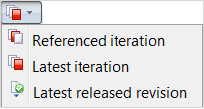Opening a design in SOLIDWORKS from the local cache view does not automatically retrieve the latest iteration of the design if an earlier iteration is already present in the local cache. The latest iteration is retrieved if the file has never been copied to the local 3DEXPERIENCE directory.
-
With a file from the 3DEXPERIENCE local directory opened in SOLIDWORKS, do one of the following:
-
From the Get dialog box, select the Get check boxes for the files you want to retrieve.
When a check box is inactive but appears selected, the system automatically retrieves the file when retrieving the referencing files (assembly). Your ability to individually select parts and subassemblies when retrieving the referencing assembly depends on your administrator's settings for Global Configuration Object (GCO) attributes.
- To retrieve reference files other than the latest iteration, from the toolbar in the Referenced Iteration list, choose either:
- To retrieve reference files built with the selected file, click Referenced iteration.
- To retrieve reference files with their latest released iteration, click Latest released revision.
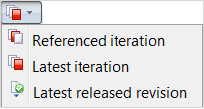
Note:
Latest iteration is the default.
- Click Get.
Connector for SOLIDWORKS copies the latest iteration of the file from the database to your local working folder (cache), overwriting the iteration in your cache. In the task pane, the Iterations information shows the iteration status in your local cache and on the server.
 .
.