About the Space Manager | |||||
|
| ||||
Use the space manager to:
- Add geometries as the inputs of external space, internal spaces, and cutting elements.
- Add new families of cutting elements.
- Generate or update space cells.
Consider an example where a hull is divided by three horizontal (deck) cutting elements and one vertical (molded support) cutting element. It creates two fire zones on each deck.
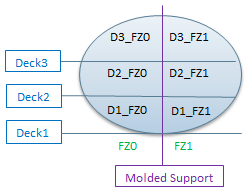
The below inputs are specified for the space manager:
- External space: hull.
- Internal spaces: these spaces are excluded from the total volume. For example, lift shaft, plumbing shaft, etc.
- Cutting Elements:
- Deck family: Deck 1, Deck 2, and Deck 3 for horizontal sections.
- Fire zone family: molded support for the vertical section.
The following guidelines need to be considered for selecting a family of cutting elements:
- Each family contains cutting elements of same type. For example, an element of the deck family cannot be added to the fire zone family.
Tip: A fire zone and watertight can be mixed in one family if they do not cross with each other. - The order of each element is compared to the others from the origin (0,0,0) of the bounding box. If the bounding box is not set, the order is decided with respect to the minimum element.
- Elements of the same family cannot intersect with one another.
- A molded surface defined in Space Referential as the skeleton of the structure can be used as a cutting element.
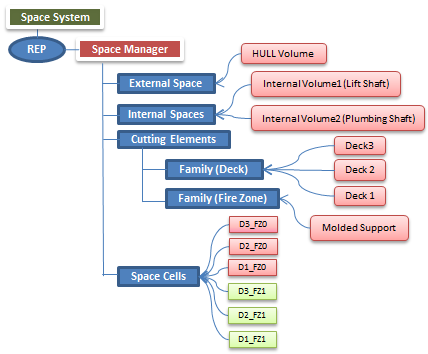
Update the space manager to generate space cells (D3_FZ0, D2_FZ0, D1_FZ0, D3_FZ1, D2_FZ1, and D1_FZ1).
| Warning: You should not delete the space cell; it is managed by the system. |