Analyzing Errors | |||
| |||
From the navigation bar, click
Error
 .
.
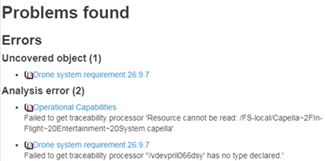
 .
.
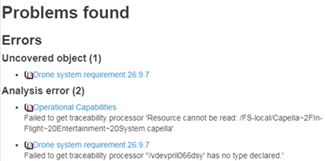
Note:
For derived links created from
Traceable Requirements Management,
the
Link Status attribute is displayed as
Status attribute in
Systems Traceability Dashboarding:
| Link Status (in Traceable Requirements Management) | Error Type (in Systems Traceability Dashboarding) |
|---|---|
| Valid | - |
| Suspect | Warning |
| Invalid | Error |