A small thumbnail of the Posture is shown before the Posture name. A larger (preview)
image appears when you select a Posture from the list.
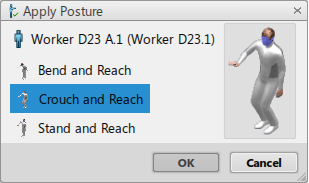
Note:
The
OK is disabled until selecting a Posture. The preview image
generates and stores when the Posture is defined in the Ergonomics at Work app. So the
background color/ambience seen in the preview may not match the current background
color/ambience seen in Work Instructions.
If the command is run and a Manikin is selected for which a Posture was previously
applied, then the previously applied Posture is preselected in the panel.
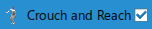
A check mark next
to the Posture indicates that it has been applied to the Manikin in the current View.
You can preview other Postures.