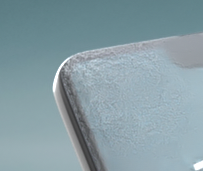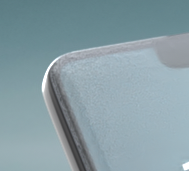Settings
|
|
-
360 Sequence
- Defines whether an image sequence is rendered or only a single image.
- If 360 Sequence is
enabled: As many images are produced per as
frames exist in the 360 camera sequence of the
Scene camera;
- If disabled: One image is produced with the view
of the Scene camera.
|
|
|
-
Format
- Defines the file format of the rendered media. You can choose between the following
options:
|
|
|
-
Alpha
- Specifies whether the render output is rendered with premultiplied alpha or not. If
Alpha is enabled, the images
are rendered without the ambience, but with transparent
background.
Note:
You can only
activate the Alpha property
for the media formats PNG and EXR. Alpha is only
visible in the preview of the Render
Export, the Job
Monitor, and the final render output.
You cannot see it in the viewport of xStudio, or in the Live Preview
Rendering window.
|
|
|
-
Resolution
- Specifies the number of pixels for the produced media.
Note:
Values are in pixels.
- The values for the height and width are linked
 to each other based on the
specified Aspect Ratio of the
Scene camera. This means when you change the value for
the width the height value is adjusted accordingly and
vice versa. to each other based on the
specified Aspect Ratio of the
Scene camera. This means when you change the value for
the width the height value is adjusted accordingly and
vice versa.
|
|
|
-
|
Quality
The following presets contain predefined settings
for the noise freeness of your rendered media:
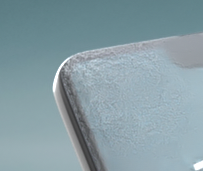 |
-
Preview
- Provides fast rendered preview images.
|
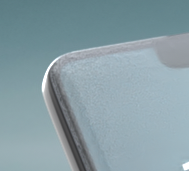 |
-
Medium
- Provides decently smooth images.
|
 |
-
High
- Provides highly smooth images.
|
 |
-
Ultra
- Provides particularly smooth images.
|
The example pictures are a close up of the following
image:

As the number of sampling steps between the presets increases from Preview to Ultra, the render
time and credit costs are also higher.
Note:
The overall quality of your image is
also highly dependent on the specified Resolution.
Credits
For processing render jobs, you are charged in form of render credits.
|
-
Available Credits
- Displays the amount of Credits you have available for
starting your render job.
-
Note:
Credits are often shared between several users of
an application.
|
|
-
Required Credits
- Calculates the estimated number of render credits that is expected to be used to
render the specified job. The higher the
Resolution, and the
Quality the more credits the
job will cost.
|