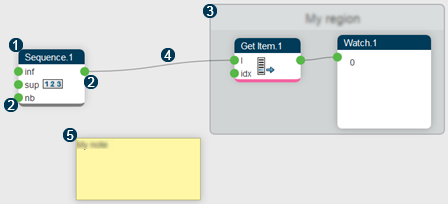Glossary
| Term | Definition | |
|---|---|---|
| Operation | An operator added to the graph. | |
| Operator | A function available in the library. | |
| Node | A box representing an operation. | |
| Connector | A bullet icon representing the input and output of an operation. | |
| Region |
|
A group of operations. |
| Connection | A dataflow between two connectors. | |
| Note | A box in which you can add comments. | |