Operation Edition Panel
The operation edition panel appears when you click a node.

| Name of the operator | |
| Color Allows to apply a color to the geometry resulting from the operation. |
|
| Help Displays a panel that provides help for the selected operator. |
|
| Name of the operation | |
| Literal inputs (Numbers, Length, Boolean, etc.) Literal inputs that are not connected can be edited and extracted. See Context Bar. |
|
| Inputs | |
| Outputs | |
| Favorite outputs See Favorites. |
|
| Hidden connectors Click a hidden connector to display it. |
|
| Context Bar |

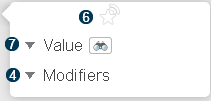


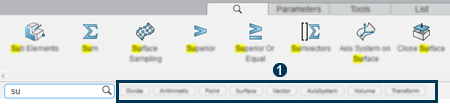
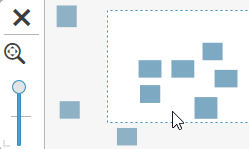
 .
.