About Gateway Administration Console | ||
| ||
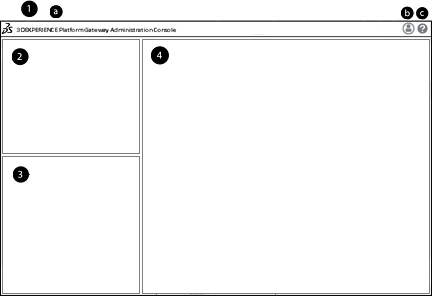
- Top Bar
Enables you to access the following key services"
- Title: displays the site ID for which the gateway administration console is being displayed
- User: provides an option to logout from the gateway administration console
- About: access the components version
- Status
Enables you to monitor the status of various components. For more information, see Components Status.
- Event Activity Dashboard
Enables you to monitor the status of event activities of the selected queue. For more information, see Event Activity Dashboard.
- Context View
Enables you to view the lists of events for the selected context and filter the list based on various parameters. For more information, see Context View.