-
In the Regular Connection Assembly dialog box, select the cell of
a hole or a weld component, click
 and select
Edit Relation and select
Edit Relation
 . .
-
In the Relation Editor dialog box, select input objects and plate
components connected using the weld or hole connection.
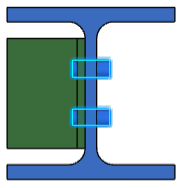
-
For a weld connection, specify the pilot element.
-
For a hole connection, select the Remove check box to create an
opening in the connected elements using the connection hole component.
|