About Cockpit | ||||||
|
| |||||
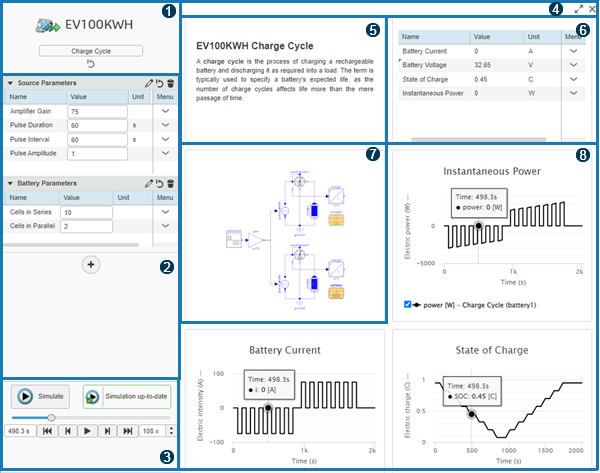
| Area | Description | ||||||||
|---|---|---|---|---|---|---|---|---|---|
Displays the following details:
|
|||||||||
| Displays the defined categories of parameters. You
can edit the values of the parameters in these categories. You can drag the key parameters into these categories and configure them for simulation. For more information, see Creating a Cockpit. The following options are available on a category:
For
each parameter, a list |
|||||||||
|
|
Displays an option for starting a simulation and a
player for animating the simulated values. For more information, see Simulating a Model in a Cockpit. |
||||||||
| Displays the options to maximize and close the
cockpit.
|
|||||||||
| Displays the area in which you can add text. | |||||||||
| Displays the key variables of interest being simulated. | |||||||||
| Displays the diagram of the simulated model. | |||||||||
| Displays the plots for visualizing the simulated variables. |