Categorization of Resources Dialog Box | |||||
|
| ||||
Categorizing Objects
At any time, clicking  gives
access to the DELMIA Ergonomics
3DSwym community, in which you could find some tips and tricks, and interact with other
users and Virtual Ergonomics experts.
gives
access to the DELMIA Ergonomics
3DSwym community, in which you could find some tips and tricks, and interact with other
users and Virtual Ergonomics experts.
Family
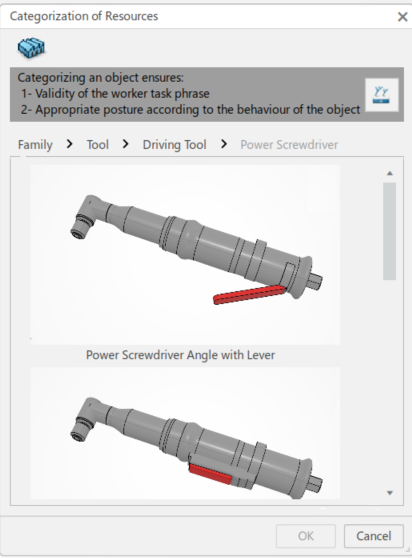
Browse through families and find the right category then select.
- Tool
- Cutting
- Dispensing
- Driving
- Hammering
- Plying
- Surface Finishing
- Welding
- Tool Accessory
- Computer Equipment
- Hand Scanner
- Keyboard
- Mouse
- Printer
- Screen
- Furniture
- Box
- Board
- Chair
- Rack
- Shelf
- Stool
- Table
- Workbench
- Industrial Device
- Conveyor
- Automated Guided Vehicle
- Jig
- Lift Assistant.
- Machine
- Robot
- Transpallet
- Logistics
- Cart
- Automated Guided Vehicle
- Bin
- Conveyor
- Liquid Container
- Pallet
- Tote
- Transpallet
- Tray
- Trolley/Dolly
- Storage
- Bin
- Box
- Liquid Container
- Pallet
- Rack
- Shelf
- Tote
For most of the resources, select a name like Shelf or Lift Assistant. For tools, there may be cases where the system needs to know what kind of shape it has. Power Screwdriver or a Nut Runner. This mostly relates to the type of trigger or lever, as illustrates by a picture, which you can select.
Once selecting, finalize the categorization process by clicking OK.
You can change the category of a resource. If a resource has a category, it shows the current category when launching. Changing the category of a resource impacts all the Worker Tasks that are using that resource, as the previously defined phrases are not meaningful anymore. This flags those worker tasks as out of sync.