Create a Single-Handed GET Activity
You can create a single-handed GET activity.
- Create a task using the breadcrumb trail.
-
Click
Create GET
 .
The dialog box appears.Note: If the object to GET is not within the reachable distance of the manikin, use the graphic handle to create a free walk. This ensures that placing a manikin is within the reachable distance. The 3D viewer updates and the manikin reach for the object.
.
The dialog box appears.Note: If the object to GET is not within the reachable distance of the manikin, use the graphic handle to create a free walk. This ensures that placing a manikin is within the reachable distance. The 3D viewer updates and the manikin reach for the object. -
Select the object to get.
The graphic handle snaps onto the previously created human interface and the manikin reaches for the object.
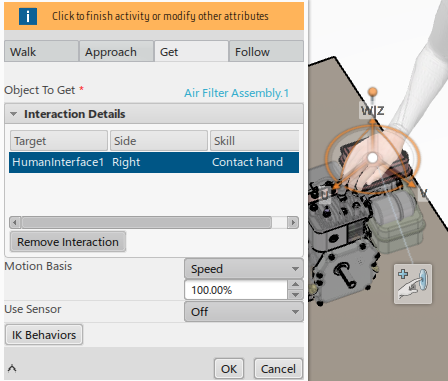
Note: The Human Interface icon displays on the object selected, click to create another, if
required.
displays on the object selected, click to create another, if
required. -
Create a Human Interface to edit the
default Contact hand that is associated with the HumanInterface1.
Important: Clicking the ALT key snaps the graphical handle to the manikins feet so that you can move the manikin to another position, if required. Note: If both the hands are equidistant from the selected human interface, the right hand is the default picking hand. If one of the hands already has a picked object that engages, the other free hand takes even though it is not close to the selected Human Interface. - Select OK.
