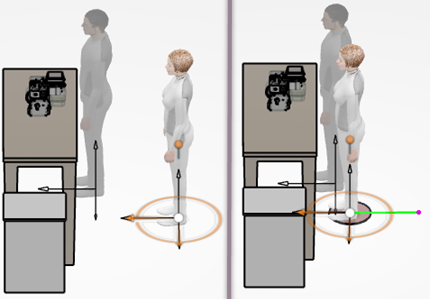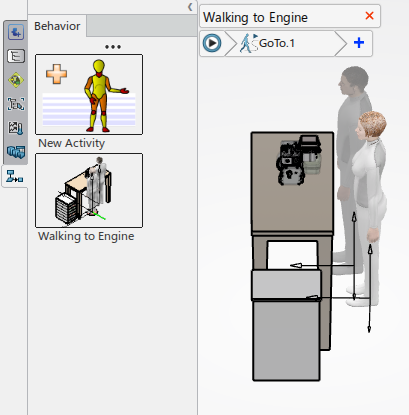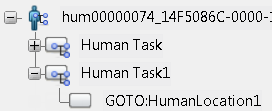Creating a GOTO Activity
You can create a forward, backward, or sideways GOTO activity.
-
Click Create GOTO
 from the
Quick Activity Breadcrumb Trail.
The status bar stipulates, Modify the walk path or walk options or select another target location, and the dialog box appears with the Walk tab.
from the
Quick Activity Breadcrumb Trail.
The status bar stipulates, Modify the walk path or walk options or select another target location, and the dialog box appears with the Walk tab. - From the Walk To Location section, select the requirements.
- Click and grab the robot to move the manikin to the required position.
-
Release the left mouse when you have the manikin in the required location.
The walk path appears in the work area with the added spline points.Note: After releasing the left mouse, you can still drag the manikin (using the graphic handle) for finer adjustments. If the manikin movement is within 300 mm, the last point does not move and no additional spline points add.
-
Click OK.
See GOTO Dialog Box for more information.