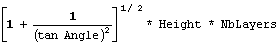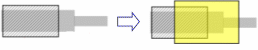You can change the relationships between the harness components.
By default, retainers are always placed on top,
and the protective tape is always placed over a segment. The diameter or shape
of these components automatically adapts itself to the diameter of the components
they cover. However, you may want to change the relationships
between components, or even correct a component that is not properly positioned,
to better represent the various layers of protective coverings
and supports on top of segments.
You can use the Adjust command to change the relationship between
protective tape, retainers, and the components they
cover (i.e. segments and protective coverings). For example, you can re-position a
protective tape placed on top of a segment and have it placed over another
protective covering added to the same segment at a later date. Note that
the graphical representation of the protective tape and retainer reflects the relationships defined between components. This
gives you a better representation of components as well as accurate information. Knowing which component is on top of
which other component helps you deduce the placement order of protective
coverings and supports during the process planning stage.
Notes:
- You cannot place a single protective covering over several segments.
- Supports can be added to segments already covered by a protective
covering.
- You cannot place supports over other supports.
- Standard supports and corrugated tube come in fixed diameters and
are positioned with respect to the segment routed inside them. By default,
they are the outermost components. However, you can place protective
tape over these components using the Adjust command.
- Protective coverings have a uniform circular shape over the entire
length of the covering. This means that:
- The shape of protective coverings does not change to match the
shape of other protective coverings or supports that are placed
over it:

- Protective tape may clash with supports:

- The inner diameter of corrugated tube does not change to match
the different diameters of a segment. The diameter remains constant.
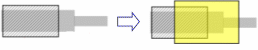
- Protective coverings
do not handle multiple profiles: they keep circular profiles only.
The radius of the profile for protective tape is computed as follows:

Protective Coverings for Flat Cables
A protective covering adapts itself to the segment. However, it does not adapt to flat cables because of their rectangular profile type.
If you create a circular protective covering around a flat cable, the width of the flat cable will be taken into account:
internal diameter of the protective covering = Width of the flat cable
For more information about adaptive diameter, see Creating a Protective Covering Reference in the Electrical 3D Design User's Guide.