- Activate the diagram view.
-
Right-click the logical component (Electrical System) and select Insert New Logical Component.
The
New Content
dialog box appears.
- Expand the Electrical Logical tab and
right-click Logical Net Group.
-
Optional: Select the
Set attributes at creation option.
Note:
This option remains selected when creating the same type
of component.
-
Click Logical Net Group.
The Logical Net Group dialog box appears.
- In the
Logical Net Group dialog box, type a name and click OK to create your net group reference.
In the tree, under the parent component (Electrical System), note that:
- A Net Group 1 node is created and aggregates an Electrical node.
- An Extensions node is created to store all electrical nodes. In our example, it aggregates a Nets node containing the extended electrical component (Net Group 1).
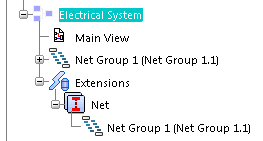
In the active diagram view, the Route Command dialog box appears. You can route your net group or close the Route Command dialog box. For more information about routing nets, see Routing Nets and Net Groups.
You can now gather nets or other net groups under Net Group 1. For
more information, see Managing Electrical Nets and Net Groups.