| Basics | Display Name | Display name of the logical feature. |
| Name | Name of the logical feature. |
| Type | Type of the object. The default value is logical feature. Click  to select the subtype software feature. to select the subtype software feature. |
| Owner | Owner of the logical feature. Click  to change the owner. to change the owner. |
| Additional Information | Design Responsibility | Responsible Design Organization (RDO) for the logical feature. Click  to select a different organization. to select a different organization. |
| Display Text | Enter any text you want to display with the logical feature. |
| Description | Enter a description of the logical feature. |
| Part Family | Click  to select a part family for the logical feature. to select a part family for the logical feature.If the logical feature has one part family but no design variants, the part family displays above the text box.
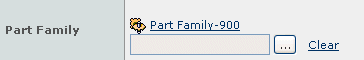
If the logical feature has multiple part families, each one is displayed on a separate line above the text box. You can add as many part families as necessary. Clear erases the contents of the text box, but it does not remove the existing part families. Existing part families cannot be modified or deleted from this page, but can be modified or deleted on the GBOM page for the logical feature. |
| Leaf Level | Select Yes or No to indicate whether this logical feature is a leaf level feature. Leaf-level features resolve to a single part for the BOM, and cannot have child features. If this logical feature has child features, then this field does not show in the dialog box. |
| Classification Only shows if IP Classification is installed. | Classification Path | Shows the class hierarchy for the logical feature. |
| Additional Attributes | Shows any attributes inherited from the above class hierarchy. |