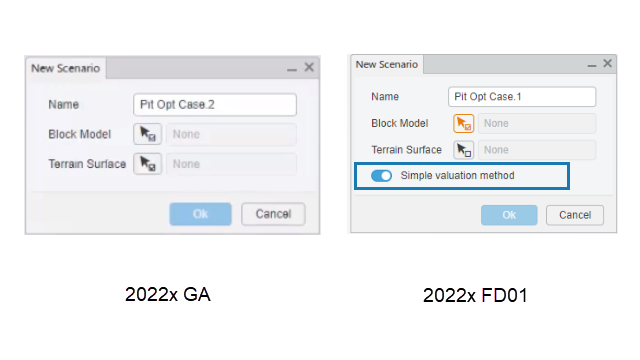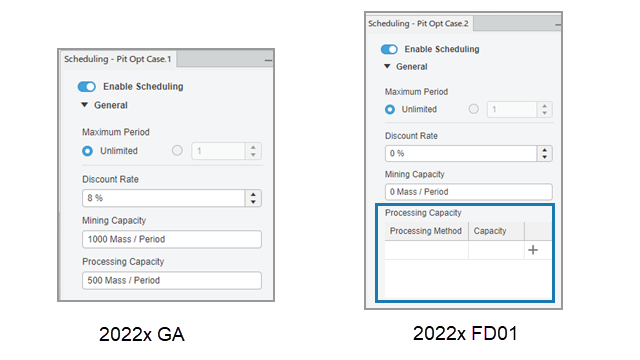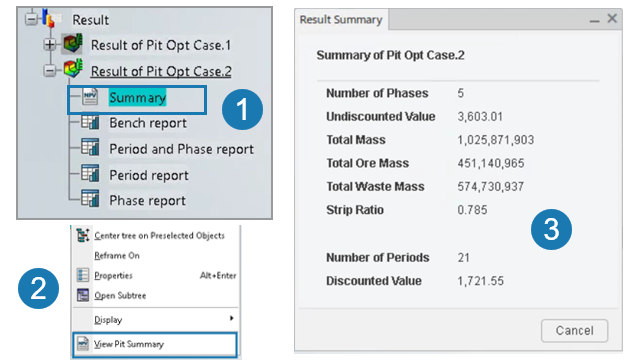What's New | ||
| ||
R2022x FD01 (FP.2205)
- You can now run a pit optimization and scheduling on a scenario that can involve multiple commodities, multiple processing methods, or both. For example, a mine company can extract both copper and gold commodities.
- You can now choose a single processing mode or multiprocessing mode directly in the Create Scenario dialog box. Use the toggle key to turn Simple Block Valuation Method on or off.
- New selection mode at scenario creation to enable you to configure the processing method.
- Whether you clear or select the option determines the nodes that are available under the Scenario category.
- You can now configure the processing capacity for each destination.
- You can now view a summary that includes the individual specifications for each commodity and associated processing parameters.
- You can now display a report that summarizes the optimization's results of a pit case scenario.
- You can now replace the default values of the block model 's attributes that are specific to Pit Optimization in the palette and the semantic dictionary defined in Data Setup.
Support of multiple commodities and multiple processing methods
Benefits: Optimizes the open-pit plan mines that involve multiple processing plants and
multiple product outputs.
For more information, see
Defining Commodities
Defining Mining Parameters
Defining Processing Methods
Support of multiple commodities and multiple processing methods: Modified Scenario Dialog Box
Benefits:
For more information, see
Creating a Scenario
About Scenarios
Support of multiple commodities and multiple processing methods: Pit Scheduling GUI
Benefits: Enriched Pit Scheduling dialog box to enable the
processing capacity for each destination.
For more information, see
Enabling Scheduling
Support of multiple commodities and multiple processing methods: Modified Run Pit Optimization GUI
Benefits: Enriched Run Pit Optimization command to enhance the
preview and help you visually validate the specified commodity and processing parameters
before running optimization take into account the specifications for each commodity and
each processing parameter.
For more information, see
Running the Pit Optimization
User Assistance Update in Viewing Pit Optimization Results: Summary
Benefits: Capability to view at a glance in a detailed report the result summary of a
Pit Optimization case scenario.
For more information, see
Displaying the Pit Summary
Customization of the semantic dictionary and palette for Pit Optimization
Benefits: Capability to customize the display name and coloring theme of the resulting
attributes generated during optimization, such as the phase number, the block value, and
the material classification.
For more information, see
Administration: About Data Setup for Pit Optimization
Customize the Semantic Dictionary and a Palette for Pit Optimization