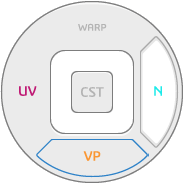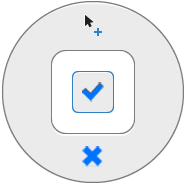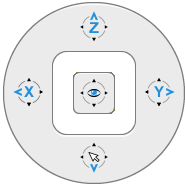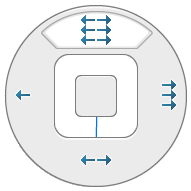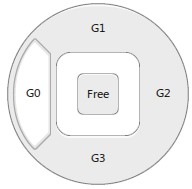Robot Types
You can activate the mouse menu to change the robot type.
|
Keyboard Shortcut + Mouse Button (+ Gesture Movement) |
Compass Point | Action | Mouse Menu |
|---|---|---|---|
| Alt + right-click on robot origin |
North East | Omni Plane Orientation |
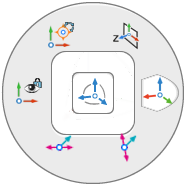 |
| East | XYZ Orientation | ||
| South East | UN Orientation | ||
| South West | VN Orientation | ||
| West | View Plane Orientation | ||
| North West | View Plane Align Orientation | ||
| Center | Toggle Local/Global Modification
(only available in subobject mode) |