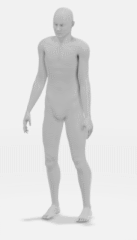What's New | ||
| ||
R2022x FD01 (FP.2205)
- You can now add clothes or change the skin tone of a generative human.
- You can now change the height and weight of a generative human.
- A new IK node is available when you adjust human postures. This node enables you to manipulate human hips.
Generative Human: Adding Clothes or Changing the Skin Tone
Benefits: You can work with generative humans with different looks.
For more information, see
Add Clothes
Changing the Skin Tone
Generative Human: Changing the Height and Weight
Benefits: You can work with generative humans with different looks.
For more information, see
Change the Body Proportions of a Generative Human
Human Hips
Benefits: This feature is useful for adjusting sitting postures, especially when you
work with mechanism representations or when you connect products to the human
model.
R2022x GA
- Human Design now provides:
- A new type of human is available: generative humans.
- You can now control the whole virtual body with the headset, VR controllers, and VR trackers.
- The app content is no longer automatically installed along with the code.
- To help you find the reference information you need to use the content delivered along with your app, you can consult the 3DEXPERIENCE Native Apps Content Reference Guide
Human Templates
Benefits: You can work with humans with different looks.
For more information, see
Creating a Human
Adding Clothes and Accessories
Generative Human
Benefits: This new type of human model is more realistic.
For more information, see
About Human Models
Change the Body Proportions of a Generative Human
Changing the Age and Gender (Generative Human)
Defining the Visual Quality (Generative Human)
Immersive Virtuality: Using VR Trackers
Benefits: The hip and feet movement are tracked and mirrored to the virtual human
model.
For more information, see
About Human Incarnation and Capture Options
Viewing Immersive Virtuality Content
Optional Installation of Content
Benefits: You need to install it yourself, or contact your administrator.
For more information, see
Install Additional Resources
Install Optional Content
3DEXPERIENCE Native Apps Content Reference Guide
Benefits: This guide describes the different types of files provided by native apps to
enrich the user's experience.
For more information, see
3DEXPERIENCE Native Apps Content