Instantiate Table Templates Stored in a Catalog
You can instantiate a table template stored in a catalog.
-
From the Tools section of the action bar,
click Catalog Browser
 .
dialog box appears.
.
dialog box appears. -
In the Catalog Browser panel, select the catalog and then the
chapter that contains the table templates you want to use.
The table templates are displayed in the right-hand pane, in the Item name column.
- Right-click a table template and select Use Item > Instantiate Table.
-
Select either of the following options to locate the instantiated table:
- Select a reference table.
- Select a horizontal or a vertical line.
The table is created and a balloon is displayed to position the table in the required way. Simultaneously, the Route Link Template dialog box appears.
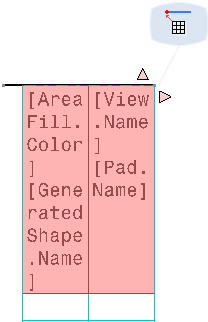
The table cells containing the link templates are highlighted in the table.
- Indicate the table anchor point by clicking in the sheet at the required location.
The table appears at the indicated location along with the Route Link Template dialog box.
- Resolve the link templates in the table.