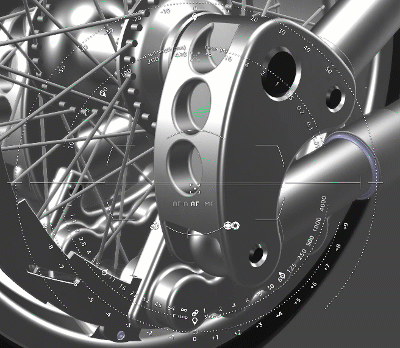You can modify the current view angle.
Before you begin: The focal length defined through this
manipulator and the one defined through the
Dolly-zoom parameter are linked: if you change the focal length through
the manipulator, the new value is automatically applied to the
Dolly-zoom parameter next time you open the
Edit Camera panel. However, if the
Edit
Camera panel is open while using the manipulator, you must click
Update Camera from Current View

in the
Edit Camera panel to apply the new focal length to the
Dolly-zoom parameter.
-
Do one of the following using the handle
 on the Focal length
ruler:
on the Focal length
ruler:
- Drag the handle until you reach the appropriate result.
- Click the handle, enter the new focal length in the box, and then
press Enter.
-
To switch between a zoom or dolly-zoom behavior, click
 .
.
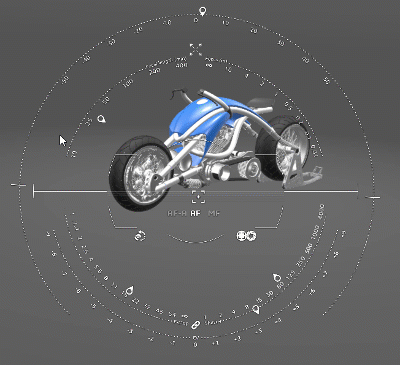
 .
.




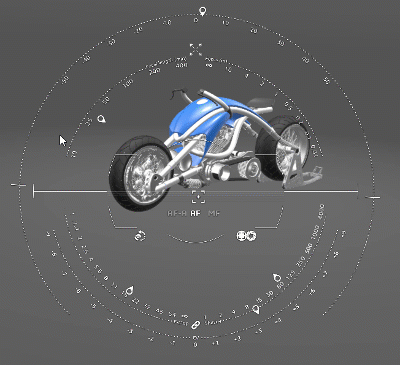
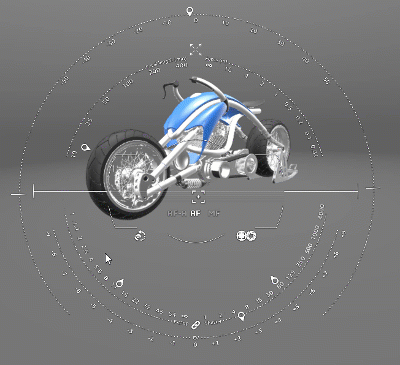

 in the
in the  cursor to pick another 3D point.
cursor to pick another 3D point.