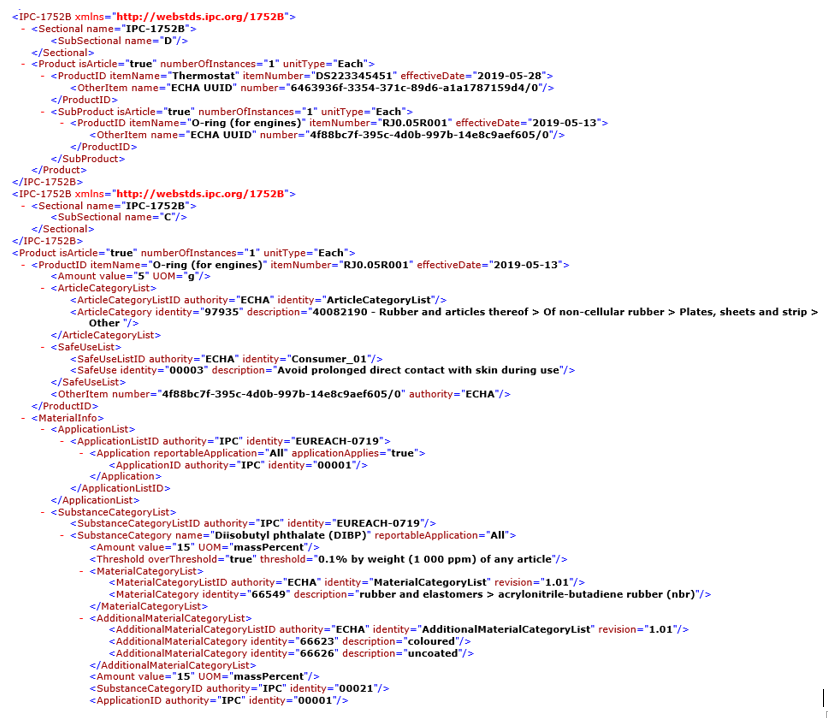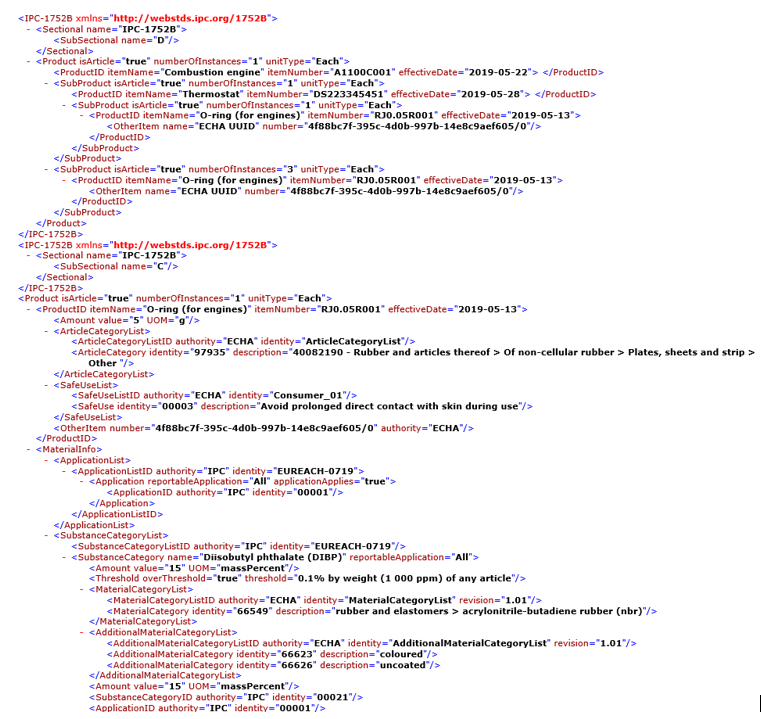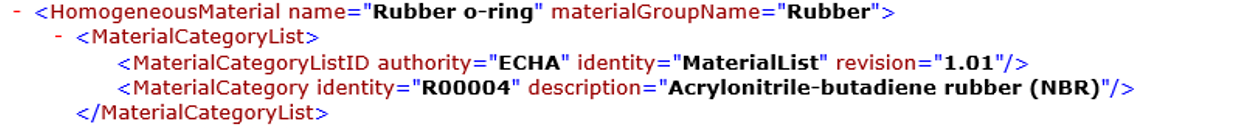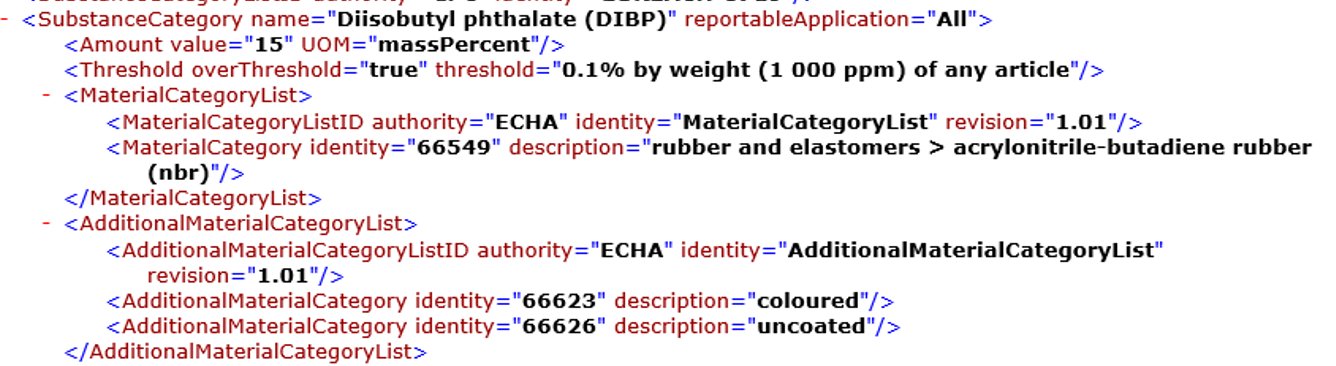Materials Compliance Management
can import data exported from the chemSHERPA Article Tool or Chemical Tool. The
chemSHERPA Article Tool allows suppliers to enter information about products.
These products are mapped to parts in
Materials Compliance Management.
chemSHERPA uses XML files to import and export composition details (components, materials, and
substances) and compliance declarations (thresholds exceeded, exemptions). When more
than one part is involved, the XML files are bundled into a zip file. The chemSHERPA
Article Tool uses the .shai extension and the chemSHERPA Chemical Tool use the .shci
file extension. The zip file can contain up to 100 XML files. If there are more than
100 parts, multiple zip files are used.
When exporting from the chemSHERPA Article tool, the supplier can choose to export composition
information, compliance information, or both types of information. By default, Materials Compliance Management will import files of any of these exports.
However, your Business Administrator can disable either the composition only or compliance only types of imports. When
importing both, your Business Administrator can disable it, or allow importing of only compliance or only composition data.
When importing compliance declarations,
Materials Compliance Management
connects the part to one or more declared thresholds based on the compliance
information. For more information, see
Declared Thresholds.
The chemSHERPA Chemical Tool exports composition information only, not compliance declarations.
The Product exported from the tool is imported to Materials Compliance Management as a material associated with that supplier. If
you want to automatically create MEPs for these materials, you can select the
Auto-Make-Parts check box when configuring the import. In
this case, the app creates a part with the same name as the material title. For more
information, see Configuring Import Options. The app only creates the
MEP if one does not already exist. The app also connects the MEP to a material
declaration (if one exits for the MEP) or creates a new material declaration and
reported part. The reported material is assigned a weight of 1 gram, and the part is
defined as each part with no reference weight. To approve such a material, you
approve the material declaration associated with the MEP of the material. These
materials have no associated exemption information. You might need to edit the
materials before using them in parts.
After importing compliance declarations, the related material
declarations are promoted to Received, and you can run reports to review the
compliance and composition data.
The import attaches these items as Reference Documents for the
material declarations:
- The XML import file (extracted from the zip file)
- The log file for the specific XML file (extracted from the full log
file)
- The full log file
- The full zip file
Materials Compliance Management can be configured to hide private data. If so,
the Authorizer, Issuer, and Requester lists are grayed out when you try to
prepopulate a BOM from either the chemSHERPA Article or Chemical
Tool.
Materials Compliance Management supports the chemSHERPA 2.02 version to import
the data. This version is supported to include the SCIP data.
The SCIP data is included at both the part and threshold levels. The SCIP data is
mapped at part level with the part new attributes for SCIP. The SCIP data is mapped
at threshold levels with the declared threshold attributes.
A new attribute named SCIP Primary Article Identifier is added to Materials Compliance Management to store SCIP Primary Article Identifier. This
attribute is added to enterprise part, plant-specific part, reported part, MEP, and
subtier part to store the information at part level. It is also added to Declared
Threshold to store information at threshold level.
The SCIP data is added in the Comment attribute at each level. The following are
changes for each area:
Product
This is the top-level part and it is mapped to the MEP for Materials Compliance Management. The SCIP data at part level is stored in the
Comment attribute of <Product> XML element. The value of this attribute is
updated as mentioned below. The items 1–8 are from the previous version. The items
9–15 are for the SCIP data for the chemSHERPA v2.02 version. All the items are
separated using the character @.
- Compliance Input Status
- Compliance Finalized Date
- Composition Input Status
- Composition Finalized Date
- Xml Import Status
- Revision Date
- Manufacturer Name
- Comment of Product
- SCIPComplete(Compliance)
- SCIPComplete(Composition)
- Primary Article Identifier
This is mapped to a new attribute SCIP Primary
Article Identifier on part.
- Article Name
This is mapped to the part attribute SCIP Article
Name.
- Article Category
This is mapped to part attribute SCIP Article Category
Identity. MCC will validate and error if the identity is
invalid.
- Production in European Union
This is mapped to part attribute Production
in European Union.
- Safe Use Instruction
This is mapped to the part attribute Safe Use Instructions.
If
the string from the data is “No need to provide safe use information
beyond the identification of the Candidate List substance”, then Materials Compliance Management is specify the ‘Safe Use
Instruction are not required’ check box option.
Composition
- Product Part:
The part is mapped with the Materials Compliance Management subtier part at this
level.
The SCIP data at this level is stored in the Comment
attribute of <ProductPart> XML element. All the items are separated
using the character @.
- Primary Article Identifier
This is mapped to a new attribute SCIP
Primary Article Identifier on part.
- Article Name
This is mapped to part attribute SCIP Article
Name.
- Article Category
This is mapped to part attribute SCIP Article
Category Identity. MCC will validate and error if the identity
is invalid.
- Production in European Union
This is mapped to part attribute
Production in European Union.
- Safe Use Instruction
This is mapped to part attribute Safe Use
Instructions.
If the string from the data is “No need to
provide safe use information beyond the identification of the
Candidate List substance”, then Materials Compliance Management is set the ‘Safe Use
Instruction are not needed’ check box option.
- The SCIP data at part level is stored in the Comment attribute of <Material> XML
element. The value of this attribute is updated as mentioned below. The
items 1–4 are from the previous version. The item 5 is for the SCIP data for
the chemSHERPA v2.02 version. All the items are separated using the
character @.
- chemSHERPA Material Category
- Not Use
- Standard
- Comment
- SCIP Material Category
This is mapped to the material
classification code. Compliance Type is ECHA (which is used from
the properties file parameter setup for ECHA material
classification).
Compliance
Compliance data is imported as the declared thresholds. The attribute Comment for <DsDsg>
XML element is updated to add the SCIP data. The items 1–5 are from the previous
version of chemSHERPA. The items 6-11 are for SCIP data from the chemSHERPA v2.02
version. All the items are separated using the character @.
- Comment
- not use (was Quantity of content on 1.07)
- not use(was Unit on 1.07)
- Usage
- Portion used
- Primary Article Identifier
This is mapped to a new attribute SCIP Primary
Article Identifier on the declared threshold.
- Article Name
This is mapped to the declared threshold attribute SCIP
Article Name.
- Article Category
This is mapped to the declared threshold attribute SCIP
Article Category Identity.
- Production in European Union
This is mapped to declared threshold
attribute Production in European Union.
- Safe Use Instruction
This is mapped to the declared threshold attribute
Safe Use Instructions.
- Material Category
There are no or more than one material
categories.
Each category is mapped to material classification
code for Materials Compliance Management.
Compliance Type is ECHA
(used from the properties file parameter setup for the ECHA material
classification).