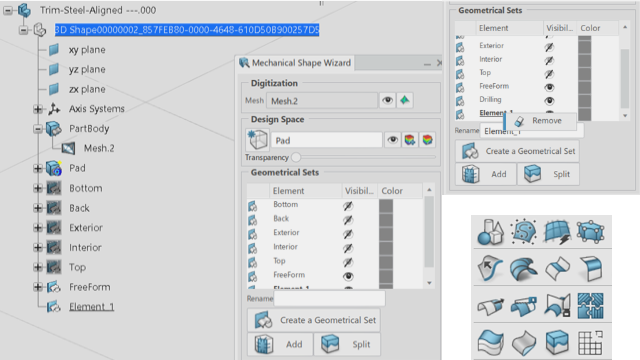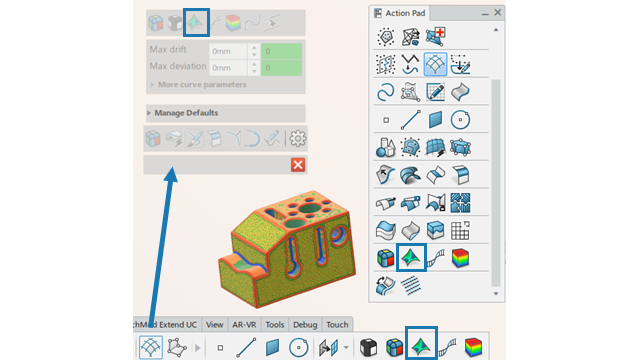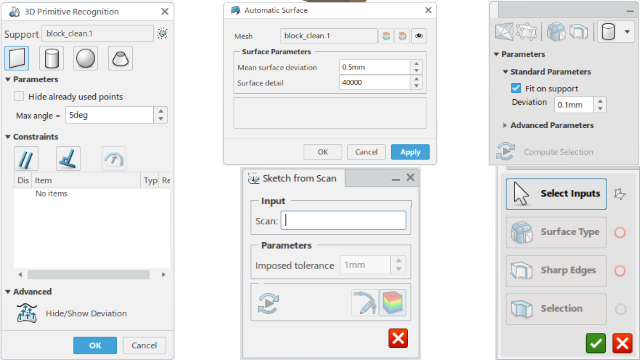What's New | ||
| ||
R2022x FD01 (FP.2205)
- Sketch from Scan has been enhanced as follows.
- More flexibility to ignore an area where the mesh has some defect, or to skip some details to be taken into account at a later stage of the reconstruction process.
- Easier sketch edition while preserving the main shape.
- Resuming the work in Mechanical Shape Wizard has been made easier.
- A new Curvature Map command is proposed from the action bar and the Action Pad, or in Curves Network Preparation.
Sketch from Scan
Benefits: These enhancements bring additional productivity gains:
For more information, see
Creating a Sketch from Scan
Mechanical Shape Wizard
Benefits: Having the most useful commands at hand, and an easier way to resume work in
the Mechanical Shape Wizard result in additional productivity
gains.
For more information, see
Using the Mechanical Shape Wizard
Action Pad Panel
Curvature Map
Benefits: The new command requires no interaction (except selecting the mesh).
Computation is quick and more robust regarding the mesh pathologies.
For more information, see
Creating a Curvature Map
R2022x GA
- You can now apply commands on polyhedral objects, or use polyhedral geometry as inputs.
- In Digitized Shape to Surface, the commands supporting polyhedral geometry are related to alignments, deviation analysis, and the creation of elementary geometry and transformations.
- The following commands have been added or revisited to speed-up the reconstruction process.
- Better display of the submeshes when you confirm the surface type (Master/Transition) or select the areas for computation.
- Better respect of the max deviation when the Fit on support option is selected.
- More homogeneous density of colored points in the deviation analysis.
- Fewer bumpy surfaces due to a submesh overlapping neighboring cells.
- Isophote Mapping has been added to the Action Pad.
Support of Polyhedral Geometry
Benefits: The app is
more efficient and robust.
Polyhedral Geometry in Digitized Shape to Surface
Benefits: This enhancement ensures the consistency of commands available in other apps.
Mechanical Shape Reconstruction
Benefits:
For more information, see
Using the Mechanical Shape Wizard
Creating a Sketch from Scan
Creating 3D Primitives
Creating a Surface Automatically from a Mesh
Creating a Surfaces Network
Action Pad
Benefits: Isophote Mapping helps you verify the surface
quality.
For more information, see
Action Pad Panel