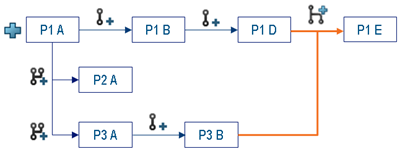Create a Revision from an Existing Object
- Create revisions, duplicates, or branches of the object you want to revise, that you can use as a source for the new revision.
- Select an object, and click New Revision From
 . Depending on the app, this command might be available from the action bar, a context menu, or from the context menu of the Revision Explorer.
. Depending on the app, this command might be available from the action bar, a context menu, or from the context menu of the Revision Explorer. The New Revision From dialog box appears. The structure of the object you selected is displayed in the Reference Structure column.
The new revision is created using the selected object, according to the options you specified. This revision appears in the user interface.
If you selected large data and the operation requires a prolonged amount of time to complete, a message appears. The operation continues in the background, and a notification appears in the 3DNotification Center when it is completed, if Collaborative Lifecycle notifications are activated. For more information, see Customizing 3DNotifications.