FeatureManager Right-click Menu | ||
| ||
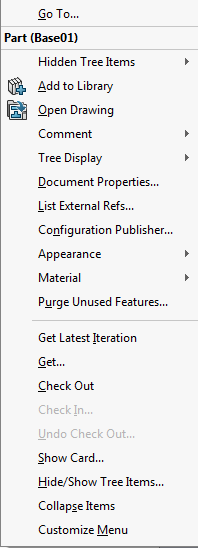
|
Get Latest Iteration
Copies the latest iteration of the file from the database to your local directory. Get...Displays a numbered list of previous iterations of the file for you to select from. See Getting a Particular Iteration of a DesignGet Latest File Iteration in SOLIDWORKS. Check OutLets you check out active and referenced files. Other users can view the files but they are prevented from editing them. See Checking Out Files. Check In...Lets you check files into the database so that they are available to other users for editing. See Checking in Files. Undo Check Out... Cancels a checkout without saving changes. See Undoing a Check-Out. Show Card...Displays the data card for the file. |