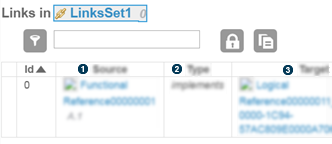From the link set, you can create and manage links.
-
Open a link set.
-
From the navigation bar, click Add to Context
 .
.
The icon of the context object appears in the navigation bar.
- Optional:
To define the same source for several links:
-
In the tree, select the element that must be the source of
the links to be created.
-
In the properties area, click
Mark Link Source.
-
Check that the selected element is displayed in the
Mark Link Source
dialog box.
-
To create a link, click
Create Link in the properties area.
-
In the
Create Link dialog box:
-
Drag an element to the
Source box.
Note:
If you have used the
Mark Link Source
command, this box is fulfilled.
-
Drag an element to the
Target box.
- Optional:
Select another type in the
Type list.
 and then:
and then: