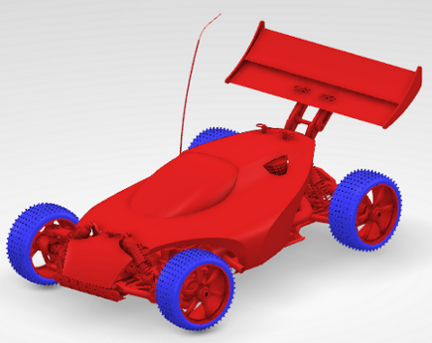When applicable, you can retrieve from the engineering bill of materials (Engineering Central) the declared weight of an element (part, fake part or assembly) coming from a catalog or a sub-contractor.
When applicable, the corresponding BOM structure can be retrieved from the engineering bill of materials (Engineering Central) if you use this option:
- From the top bar, select .
- Select the category in the left-hand box.
- Select the
Take into account the
weight declared on the synchronized EBOM part
option
in the
Weight
Management
tab.
Note:
For more information about the engineering bill of materials, see the Engineering Team BOM User's Guide.
- In the tree or in the work area, select an element for which you want to retrieve the weight from the engineering bill of material.
An information message appears, displaying the
weight of the
selected element, retrieved from the engineering bill of material.
A red lock

is displayed in front of the
weight to indicate that the value is locked and cannot be modified. A table appears, displaying the attributes of the selected element, retrieved from the engineering bill of materials:
- The weight
- The center of gravity (CoG)
- The moments of inertia
- The products of inertia
- A comment
Note:
Once you have retrieved the declared weight of an element from the engineering bill of materials, you cannot remove this declared weight.
- Optional: Select the Comment value cell, then click the value and enter a comment.