About Formatting Generate Documentation | ||||||
|
| |||||
The four default files XSLT and XML files are in win_b64/startup/WorkInstructions. You can format all the work instructions for a specific operation or all the instructions for all the operations in a system.
Modify these files that inserts into catalogs and select instead of the default files. See Authoring a Catalog. When you modify the files, keep the same file names.
If you choose to format all of a system's instructions, the output consists of a home page that links to the work instructions of each operation.
To format the system information, you can use either the WKI System Preview. XSLT or WKI System Preview - Brief.XSLT files that Work Instructions Planning supplies. WKI System Preview. XSLT contains PPR information; WKI System Preview - Brief. XSLT does not.
If you are going to have PPR data in the system page, you can determine which PPR data to have by modifying WKI Attributes to Publish. XML. By default, the file publishes all PPR data.
When you click a link to one of the operations, the page with the instructions appears. The
instructions appear in the browser. If you have attached images or screen captures to the
instructions, those images appear in the work instructions.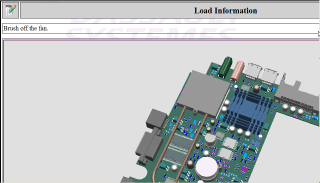
If
you have attached nonimage documents, links to those documents appear.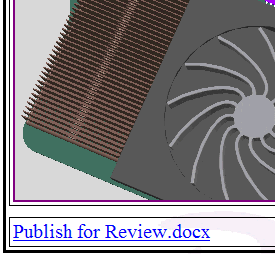
To format the operation information, you can use either the WKI Operation Preview. XSLT files that Work Instructions Planning supplies, or you can modify the file, insert it into a catalog, then select it.