Header
The dialog box's header displays global information on the object and provides commands to manage the operation.
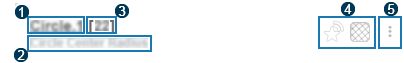
| Name of the object Clicking the name lets you define a new name. |
|
| Name of the operator | |
| Output dimensions Clicking the number displays the output structure of the operation. Hovering over an output item in the list highlights it in the
3D area. |
|
| Actions and Color Depending on the selected object, several actions are available:
Clicking |
|
| Menu Provides additional commands such as Center in Graph and lets you display contextual help. For more information, see Reframe the View in the Graph Editor. |
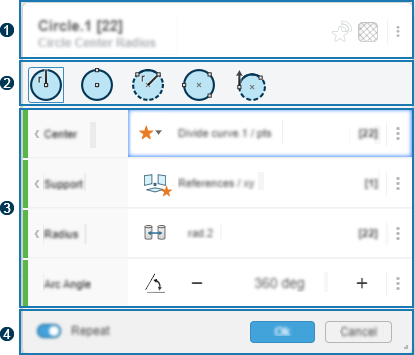

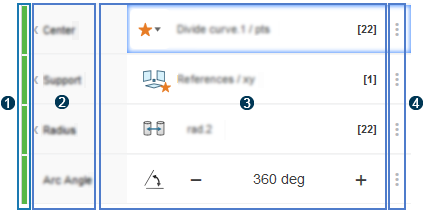
 lets
you navigate back to this node.
lets
you navigate back to this node.
