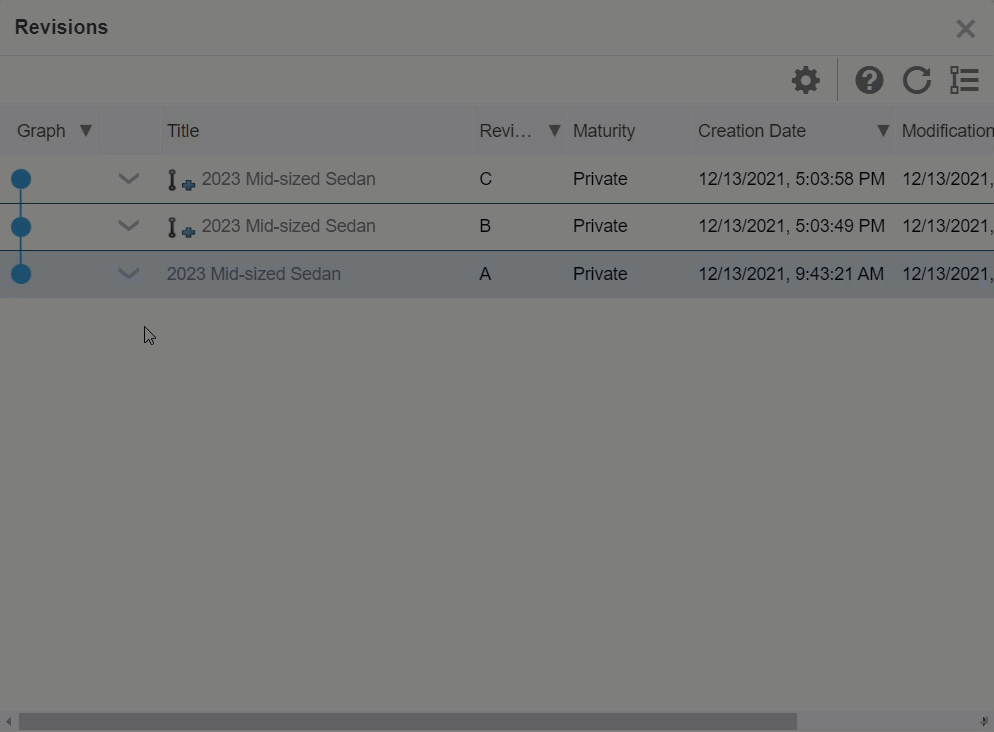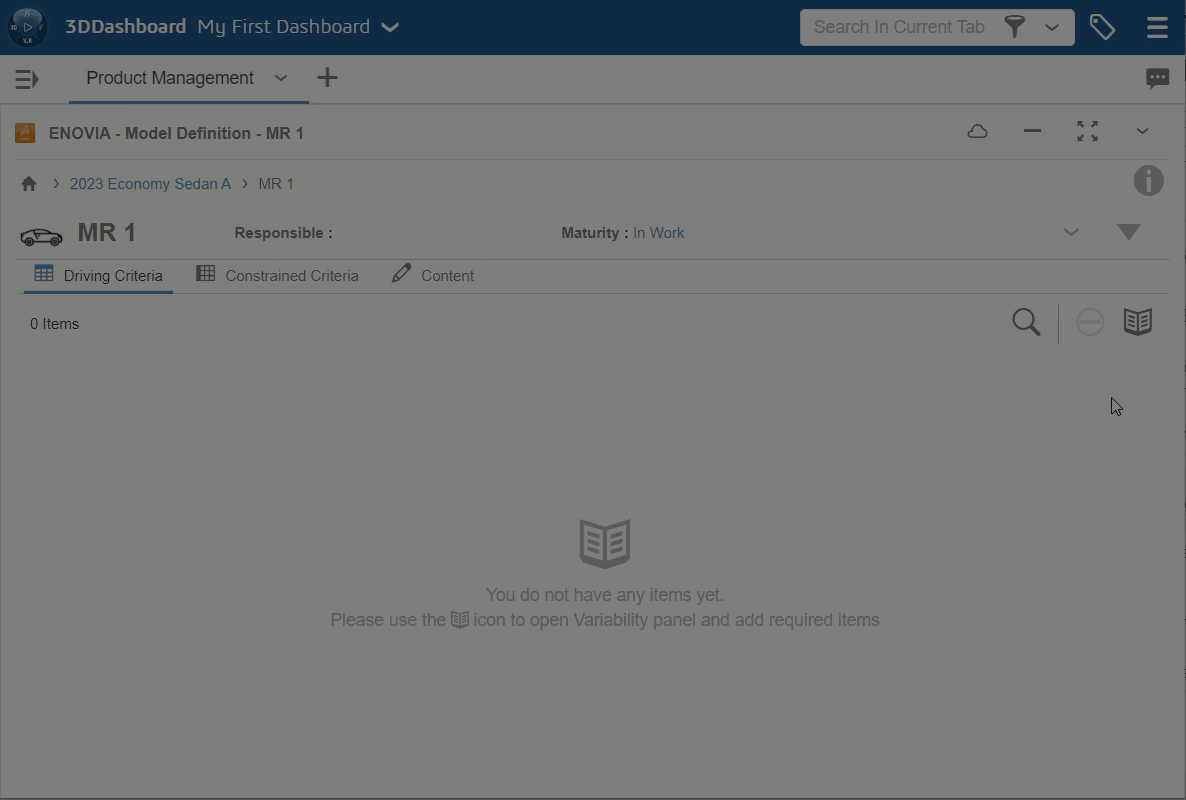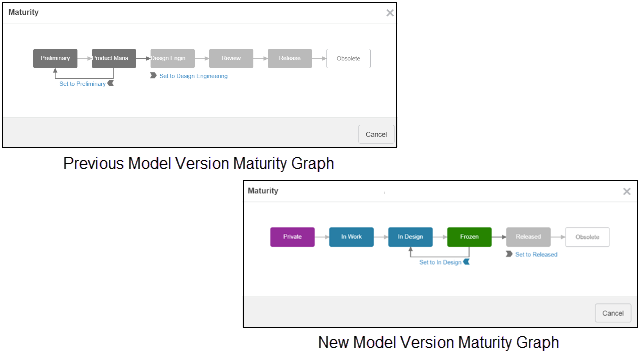What's New | ||
| ||
R2022x FD01 (FP.2205)
- You can now insert a new revision between existing, unreleased model versions.
- You can now use the Edit action in the Content panel to bulk edit the variability of one or more product configurations at once.
- You can now use the Custom Views dialog box to display custom attributes as columns on the Product Configuration and Rules tabs.
- The 3D view of a product configuration now has a status bar that shows the status of view rendering with progressive loading.
- User interface improvements to criteria selection, data display, and icons now make it easier to define and edit matrix and expression rules.
Inserting a New Revision Between Existing Model Versions
Benefits: You can now insert a new revision between two existing model versions and
continue to edit both of them.
For more information, see
Insert a New Revision Between Existing Revisions
Bulk Editing Variability of Product Configurations
Benefits: You can now bulk edit product configuration variability.
For more information, see
Bulk Editing Variability of Product Configurations
Displaying Custom Attributes for Product Configurations and Rules
Benefits: You can now view custom attributes for product configurations and
rules.
For more information, see
Display Custom Attributes
Loading and Filtering the 3D View of Product Configurations
Benefits: The progressive loading improves the performance of 3D view rendering and
filtering of the product configuration.
For more information, see
Viewing the 3D Model of a Product Configuration
Defining Matrix and Expression Rules
Benefits: New user interface improvements make it easier to work with the
Model Version Variability pane and to define and edit
rules.
For more information, see
Creating or Editing Expression Rules
Creating or Editing a Matrix Rule
R2022x GA
- You can now filter manufacturing plans with respect to model and model version using 6WTags.
- The maturity states for Model Definition objects have been renamed and all maturity states have been assigned colors in the maturity graph.
Filtering Manufacturing Plans Using 6WTags
Benefits: You can quickly see which manufacturing plans are associated with models and
model versions.
Renamed Model Definition Object Maturity States
Benefits: The new maturity state names for Model Definition objects and the colored state nodes in maturity graphs make it easier to understand
the current and possible lifecycle maturity states of these objects.
For more information, see
Content Lifecycles