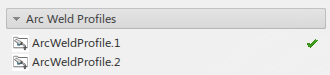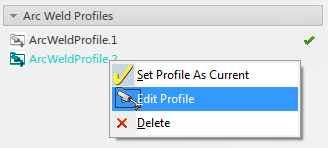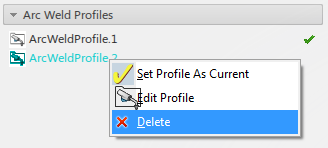Create an Arc Welding profile
Create an arc welding profile.
-
From the Arc section of the action bar, click Create Arc Profile
 .
You are prompted to select a resource that has a motion controller.
.
You are prompted to select a resource that has a motion controller. -
Select a robot.
The Arc Welding Profile dialog box is displayed.
The upper section of the dialog box displays the current Profile and Controller.
The bottom section contains three tabs: Start, Weld and End. Here you can define controller-specific arc weld profiles that will be associated with each section of the weld. You can also define speed and/or delay parameters for each section of the weld.
- For each tab (Start, Weld and End), select
 to add one or more controller weld profiles.
to add one or more controller weld profiles.The Add Profile dialog box is displayed.
- Select an available profile from the Profile list.
The list of attributes in Add Profile is updated based on your selection.
Note: The profiles available in the Profile list have previously been added to the current controller in Equipment Design. - Select Add to add the selected profile(s) to the Arc Welding Profile dialog box.
The profile(s) are shown under Applicative Profiles.
A profile can be deleted by highlighting it in the list, and selecting
 . You can view the attributes of a profile by highlighting it and selecting
. You can view the attributes of a profile by highlighting it and selecting  .
. - Select Close to close Add Profile.
- Select Speed
 (Start and Weld tabs only) to link the Speed parameter to a controller-specific profile attribute. The value of this attribute is displayed in the value field during simulation and download.
(Start and Weld tabs only) to link the Speed parameter to a controller-specific profile attribute. The value of this attribute is displayed in the value field during simulation and download. The Define Speed dialog box is displayed.
- Select an attribute from the list, followed by Assign.
Arc Welding Profile is updated to indicate the attribute assigned to Speed, and the parameter value.
- Select Delay
 (Start and End tabs only) to define the amount of time that the robot will spend in the Start or End point before performing a weld.
(Start and End tabs only) to define the amount of time that the robot will spend in the Start or End point before performing a weld. The Define Delay dialog box is displayed.
- Select an attribute from the list, followed by Assign.
Arc Welding Profile is updated to indicate the attribute assigned to Delay, and the parameter value.
- Select Flying Start (Start tab only) if welding is to begin at the point that precedes the Start Weld point. If Flying Start is not selected, welding begins at the Start Weld point.
- Select OK in the Create Arc Profile dialog box to create the profile.
The new arc profile appears in the Profiles side tab of the immersive browser: