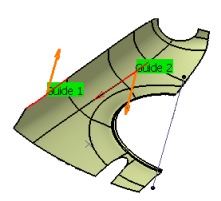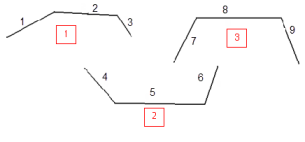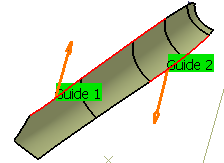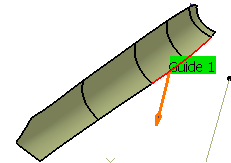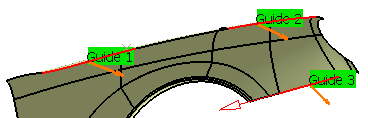Specify Guiding Contours
You can specify guiding contours in several ways.
Either
- In the Contour section right-click and select Contour detection in the bottom context menu and select the bottom element. The boundary of the selected face is proposed as guiding contour.
- or select edges. In this case the Selecting Edges and Faces to Define Geometry appears to help you specify the guiding contour.
- or select By Belt of Faces or By Boundary of Faces in the guiding element context menu. In this case the Selecting Edges and Faces to Define Geometry appears to help you specify the guiding contour.