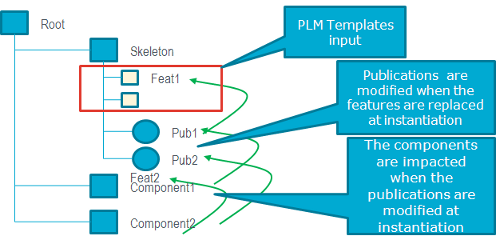Template Definition
Engineering Templates is an advanced duplication tool that lets you define and share templates. A template definition is created using the information below:
- Components
- Inputs
- Meta Inputs
- Parameters
- Properties
- Loaded Components
Once defined, the template is ready to be instantiated in other contexts. At instantiation, you are asked to select inputs from the context, valuate parameters, and to select replacing components. The result is a duplicated set of components suitable for a new context.
Components
An engineering template is made up of different components.
An engineering template contains direct references to representations such as 3DShape representations. It also contains other references to representations such as 3DPart references containing a 3DShape representation, which can be root or sub components. The roots are the references that are not aggregated by any other component from the template. The other references are sub components, for example, a Physical Product contains 3DParts and FEMReps respectively.
An engineering template contains references that can be root or sub components. The roots are the references that are not aggregated by any other component in the template. The other references are sub components.
References in the template have an associated behavior at instantiation:
- Duplicate: The reference is duplicated in the server database. Usually the duplicated components are modified at instantiation.
- Replace: At instantiation, the user is asked to choose a replacing reference for the template reference. The replacing reference is selected in the database and must match some criteria so that it is compliant with the template reference.
- Unchanged: The component stored in the database is directly reused.
Duplicated roots also have a specific action performed at instantiation. For example, in a product context, the possible actions are:
- Instantiate: The duplicated root is instantiated below the user’s active session product structure as a further branch.
- Open: A new session tab is created during instantiation and the duplicated root is populated within with no parent structure.
- Instantiate (selection destination): The duplicated root is instantiated under a destination determined by a user selection.
- The broken imported geometries are deleted.
- If the reference geometry of any annotation from the component family is not available, the annotation is considered invalid and is deleted. When any view or capture is empty (there are no annotations available in that view or capture,) it is deleted.
- Empty views and captures at the start are not deleted by the processing. Only the views or captures that are emptied when their embedded annotations are deleted by the cleanup process get deleted. The purpose of this function is to prevent deleting empty views or captures defined by the user to save, for example, a particular perspective of a 3D model. All annotations are automatically positioned for better readability.
The Components tab lets you select the Components to process and to move them into the Unchanged Components section and vice versa with the use of arrows.
You can add a reference or representation by clicking the Add Reference or Add Representation.
Inputs
Inputs are required to define what objects, such as geometry or mesh features, are modified based on user-selection at instantiation.
Inputs ensure that the template instances can be integrated into an active context. When defining the template, objects in the duplicated data can be selected for replacement through input requests chosen at instantiation.
At instantiation, select the replacement object in the new context. For example, in the Input visualization section, a requested input that is replaced by a reference from the new context ensures the template adaptability and positioning.
A parameter or a geometry can be selected as an input only if it is used locally (in the same component) by another object. For example, a parameter can be selected if it is used as an input in a formula or a rule. A construction geometry can be selected as an input if it is used as an input by another geometry or a formula, etc.
Meta Inputs
Meta inputs group inputs to avoid mass-selection at instantiation and to reduce the number of clicks. The inputs contained in meta inputs are retrieved automatically based on object naming. Meta inputs are very powerful in an environment using publications and standard feature naming.
The Meta Inputs tab lets you Add and Remove meta inputs, displays Associated Inputs, and lets you alternate these inputs between the Remaining Inputs section and vice versa.
Parameters
Parameters are values, such as X, Y, and Z coordinates on a point, that can be changed inside the model. Parameters contained in the duplicated objects of the template can be exposed for template users to change their value at instantiation. Attributes from the duplicated objects can also be exposed in the template if modifiable.
They can be published so that you can change their value at instantiation. Visible attributes can also be published for the duplicated references.