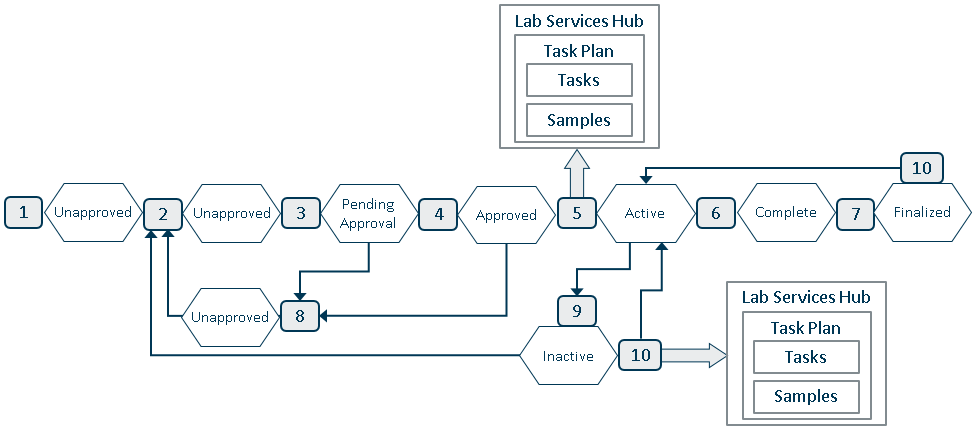Only an Owner study member can activate it.
When you activate (launch) a study, it moves to the Active state. This creates the
Foundation Hub Task Plan, Tasks, and Samples. The study's name populates the Task Plan's name
and the Task Plan details include the study's identifier. For more information, see
Activating a Study.
If you reactivate a previously activated study, this updates the corresponding Foundation Hub Tasks, as appropriate for the changes to the study:
You cannot remove tests from a study if they correspond to in progress, complete, or released
Tasks. To abandon these Tasks, use Foundation Hub to change their status. Tasks abandoned in this way remain represented in the
Monitoring tab of the study. For more information, see
Reactivate the Edited Study.
You can reject or pause an Active study.