About Test Cases | ||||||||||
|
| |||||||||
A test case consists a set of input values developed for a particular objective or test condition. For example, a test case can exercise a particular program path or verify compliance with a specific requirement.
You can copy a test case to create a duplicate with identical attributes. This is helpful when you want to run similar tests with test cases that differ only by one or two variables.
You can also link test cases to test scripts and test executions to further define your test
procedures and capture the results of the tests. In the following example, test specification
TS-New is linked to Test Spec A.
TS-New contains four test cases: TC1,
TC2, Copy of TC1, and Copy of
TC2. Test Spec A contains three test cases:
Test Case 01, Test Case 02, and
TC1. Test case TC1 is shared between both
TS-New and Test Spec A. The
Details pane displays the shared test case status in the
informational note highlighted in blue.
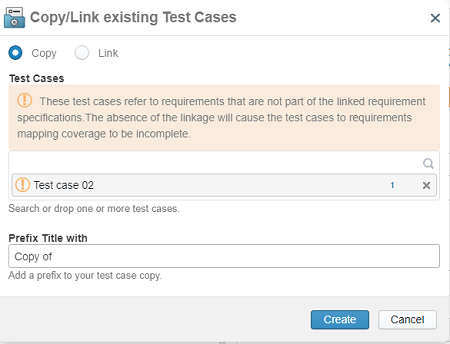
In addition, you can revise a test case to create a newer version for testing. Revising a
test case retains all requirements and scripts linked to the original test case and all
prerequisite dependencies of the original test case. You can Revise (or
Revise and Replace) multiple test cases at once. In the figure below,
you have multiselected FS Test Case 01 and FS Test Case
02. The toolbar changes to include only allowable actions; in this case, you can
change the maturity state, revise, or delete the multiselected test cases.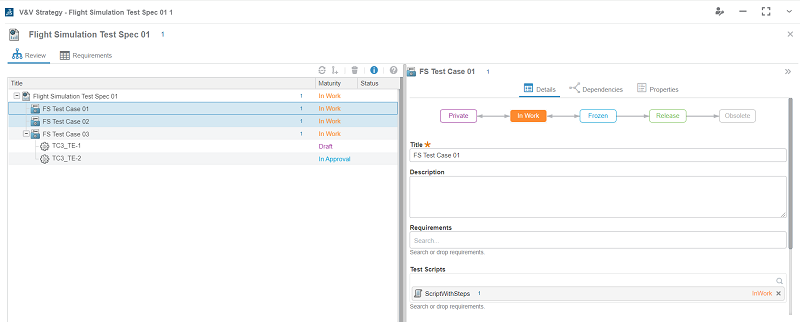
In the
following figure, FS Test Case 01 and FS Test Case
02 are at revision 1 in the tree; however, the revise icon  indicates that a
higher revision exists (resulting from your Revise action). If,
instead, you revised and replaced, the revise icon
indicates that a
higher revision exists (resulting from your Revise action). If,
instead, you revised and replaced, the revise icon  would be absent
and the revision label would show as 2 in the column.
would be absent
and the revision label would show as 2 in the column.![]()
As with the Revise action, you can change the maturity state or delete multiple test cases at once.
Test Cases and Access Levels
Test cases (and all test objects) belong to specific content categories. The category of content, along with your access level, determines what actions you can take on the various types of content.
To create a test case, you must have the Author access role (at a minimum).