Introduction | ||
| ||
Problem Description
Mechanical systems, such as heavy equipment and automobiles, often use welds in their designs. Engineers and designers need to know the durability of these welds to prevent system failures. Using the 3DEXPERIENCE platform, you can simulate the strength of a weld after multiple loading cases, allowing you to predict when the weld might fail.
In this example, you determine the durability of the welds on the bucket of an excavator, shown below, by performing two types of analyses. First, you perform a structural analysis by defining three load cases that represent a maximum load applied at different locations on the bucket. You simulate these loading conditions to determine the stresses on the bucket's welds. Second, you use the stress results from the structural analysis to perform a durability analysis. The durability analysis consists of a fatigue assessment and a fatigue loading history. The solver uses the stress results and loading history to calculate the expected lifetime of the welds in actual working conditions.

The accepted method used to determine the durability of the welds is based on a publication, FKM Guideline:Analytical Strength Assessment of Components, Sixth Edition, Chapters 3 and 4, published by Forschungskuratorium Maschinenbau e.V. (FKM).
Workflow
The workflow diagram below provides an overview of the example. The diagram shows the apps that you use as you perform the steps in sequence. Clicking a number in the diagram opens its corresponding step in the example.
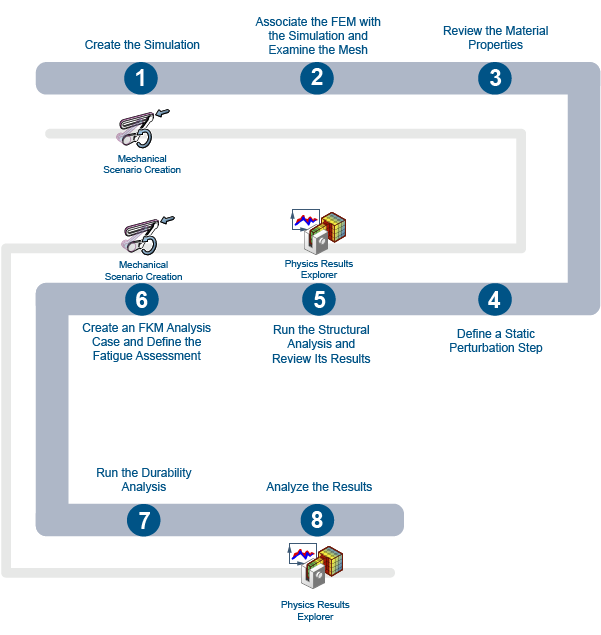
| Task | Description | |
|---|---|---|
| 1 | Create the Simulation | Create the simulation by first importing the model into the 3DEXPERIENCE platform and then opening the model in the appropriate app. |
| 2 | Associate the FEM with the Simulation and Examine the Mesh | Associate the imported finite element model (FEM) with the simulation, and examine the mesh. |
| 3 | Review the Material Properties | Review the material properties related to durability. |
| 4 | Define a Static Perturbation Step | Define a static perturbation step consisting of three load cases. |
| 5 | Run the Structural Analysis and Review Its Results | Run the analysis to simulate the load conditions that you applied to the model. |
| 6 | Create an FKM Analysis Case and Define the Fatigue Assessment | Create an FKM analysis case to be used for the fatigue assessment. |
| 7 | Run the Durability Analysis | Run the durability analysis to simulate the effect of repeated load cycles on the integrity of the welds. |
| 8 | Analyze the Results | Review the combined utilization plot to assess how well the welds withstand the load history and to identify the location where failure is most likely to occur. |
Complete the workflow steps in the order in which they are listed. Deviation from the instructions associated with each step might cause model or scenario errors, which might prevent convergence of the simulation.