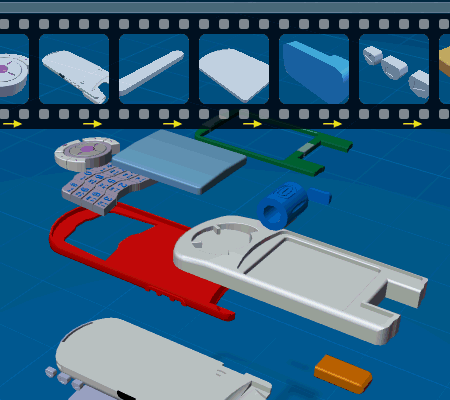Assembly Experience opens.
Assembly Experience 
is selected in the action bar, and
the authoring mode is activated by default.
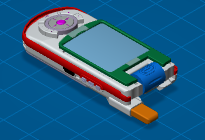
If operations are already defined, they appear at the top of the window in a filmstrip-like display called the Operations Sequencer.