The concepts enable you to customize your experience according to your
needs.
Assets
The Assets tab lets you define the asset mapping. Asset mapping
allows you to retrieve object-specific information from defined tags by linking asset
interfaces and data source end points to assets.
The use of assets is closely related to the data sources and the interfaces.
For more information, see Defining Asset Mapping.
Data Sources
Data Sources are defined to retrieve the required information within
your factory.
The use of data sources is closely related to the assets and the interfaces.
For more information, see Define a Data Source.
Interfaces
Interfaces highlight object information according to defined tags,
such as the battery, the storage, or the position.
The use of interfaces is closely related to the assets, the data sources, the B.I.
Essentials, and the information panels.
For more information, see Define Interfaces.
BI Essentials
B.I.
Essentials reveal the relevant object attributes in your experience.
The use of B.I.
Essentials is closely related to the interfaces.
For more information, see Defining B.I. Essentials.
Time Manager
The Time Manager displays the time information of your experience
and lets you view and track it over time.
For more information, see Time Manager.
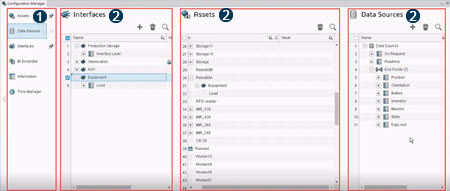
 Concept Tabs
Concept Tabs Concept Content
Concept Content