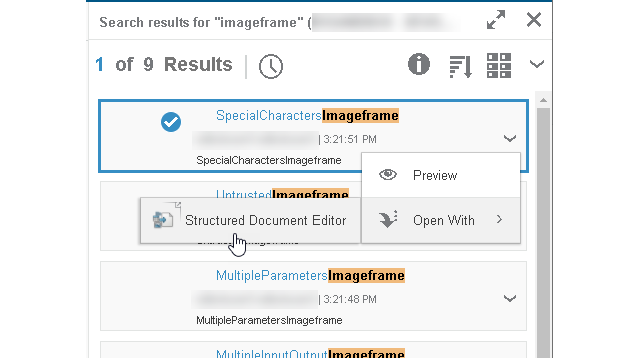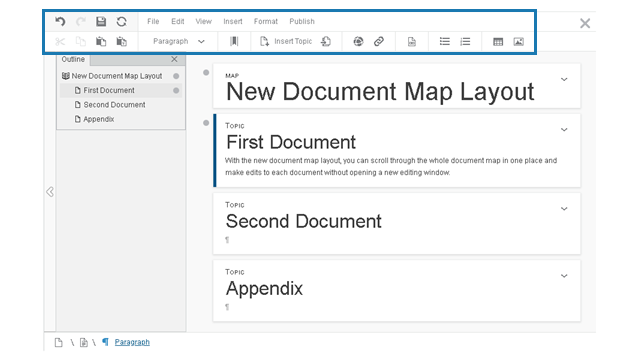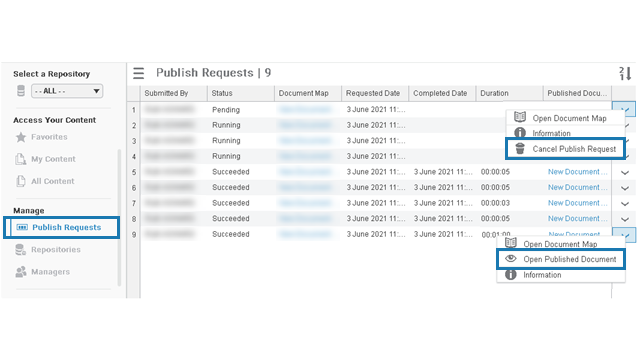What's New | ||
| ||
R2022x FD01 (FP.2205)
- You can now find documents, topics, images, and published documents using the 3DEXPERIENCE platform 3DSearch from the top bar.
- You can now manage data and images stored in external systems using data topics.
- All objects (that is, document maps, topics, images, data frames, image frames, and published documents) now have an associated maturity state at all times. A defined lifecycle manages transfers between states.
Finding Content with 3DSearch
Benefits: Access to Structured Document Editor data through 3DEXPERIENCE platform
3DSearch improves your ability to find your documents, topics, images, and published
documents.
For more information, see
Structured Document Management Access to Content
Using 3DSearch
Support for Data Topics
Benefits: Data topics support storage, management, and validation of external data,
reducing the need for manual re-entry of data already available in other
systems.
For more information, see
Working with Data Topics
Managing Maturity, Lifecycles, and Revisions
Benefits: Control over maturity is essential to managing regulated documents such as for
chemistry manufacturing and controls (CMC) and good manufacturing practice (GMP)
purposes.
For more information, see
Managing Content Lifecycles
Working with Revisions
Content Lifecycles
R2022x GA
- When you edit structured documents, the user experience is now aligned with standard document editing tools.
- When you request publication of documents as PDF files, Structured Document Editor can now process a queue of up to 10 documents for each user.
- When you start editing a document map or document, it is locked for all other users and displays with a icon in the content lists.
User Experience for Document Editing
Benefits: Your user experience editing document maps and documents is now more familiar
and intuitive.
For more information, see
User Interface
Document Maps
Document Topics
Document Publishing
Benefits: You can now view the status of all your document publication requests, cancel
pending requests, and access all your generated PDF files from a single
view.
For more information, see
Publishing Document Maps
Document Map and Document Unlocking
Benefits: You can now identify document maps and documents that other users are working
on. Leaders and Repository Managers can now release locked document maps and documents
left open by inactive users.
For more information, see
Unlocking Maps and Topics