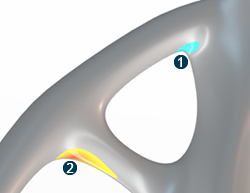What's New | ||
| ||
R2022x FD01 (FP.2205)
- You can now generate multiple simulation objects.
- During the creation and modification of load cases, you can now export an excel file, modify it, and import it back in the Load Case Manager command.
- If you select the Tesselated shape output type, you can now generate a smooth polyhedral solid and thus perform a concept validation without having to do the exact reconstruction of your concept.
- You can now use a new methodology for running simulations of model topology changes on the cloud.
- When you submit a shape optimization study for analysis using the unified licensing model, the app now reduces the number of credits or tokens required to run the design cycles as the study progresses.
Generation of Simulation Objects
Benefits: This new command enables the creation of different variants from the current
optimization and the capability to change their settings.
For more information, see
Creating Simulation Objects
Load Case Manager
Benefits: These Import and Export options
enrich the Load Case Manager command.
For more information, see
Creating Load Cases
Generate a Polyhedral Solid Using the Concept Generation Command
Benefits: Smooth polyhedral solids are easier to mesh and provide better quality meshes.
This new option greatly speeds up the concept generation to concept validation cycle,
which enable to choose the best concepts to reconstruct using an exact
geometry.
For more information, see
Creating a Concept Shape from the Topology Optimization Result
Design Optimization Using Cloud Licensing
Benefits: The cloud infrastructure provides support for distributed computing that can
reduce the overall time for running simulations.
For more information, see
About Locations for Running Simulations
License Attenuation for Shape Optimization Studies
Benefits: Shape optimization studies require fewer credits or tokens, reducing the
overall cost.
For more information, see
Running the Shape Optimization
R2022x GA
- You can now create publications to replace multiple geometric features in the simulation by a publication.
- The following enhancements are now available:
- The command has been revamped.
- After having configured an optimization and before launching its computation, this new functionality lets you create multiple different simulation objects.
- You can now specify either a bolt load or a bolt torque preload when you create or edit bolts. Preloaded bolts more closely mimic real life behavior where fasteners have internal loads that are changed by the loading conditions applied to a model for simulation.
Creation of Automated Publications
Benefits: Creating an automated publication avoids a confusion between a solid body and
a volume.
For more information, see
Creating a Publication on a Volume
Overhang Analysis
Benefits: As the analysis is persistent, when you modify the shape, the result of the
analysis is also modified in real time.
For more information, see
Visualizing the Overhang Analysis
Load Case Manager
Benefits: The look of the Load case manager dialog box is
homogenized with the look of the Concept Validation dialog
box.
Multiple Generation Commands
Benefits: The purpose is to improve the usage of the app by
defining all the different settings that need to be selected with a simpler user
interface.
Bolt Loads and Torques
Benefits: You can account for the bolt loads and torques that exist in a model in
addition to the external loads applied on the model, enabling a more complete and
realistic simulation.
For more information, see
Defining Bolts